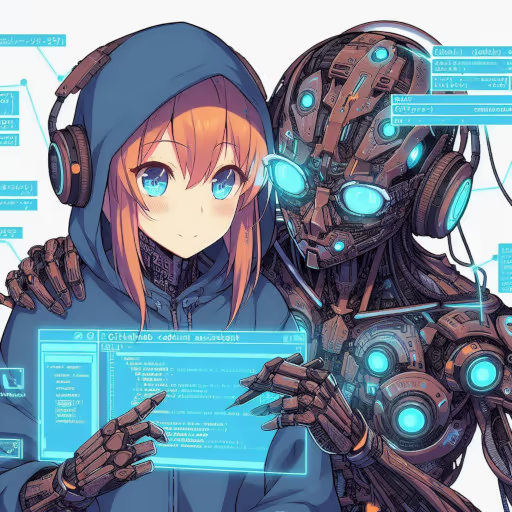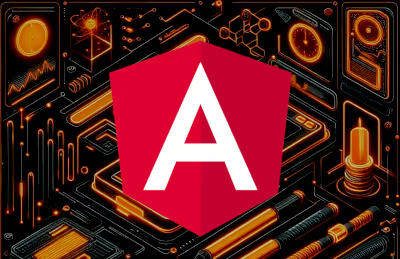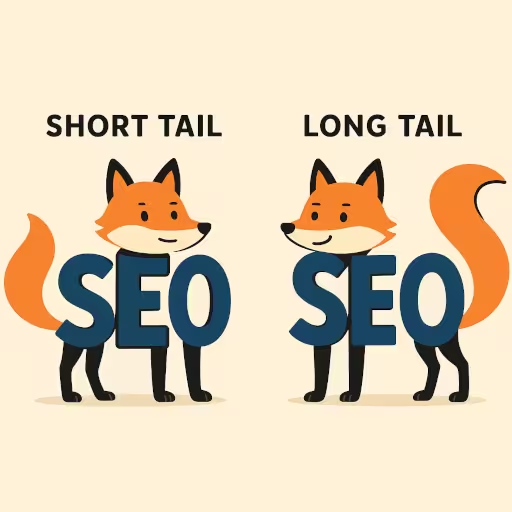Model Context Protocol and Vibe Coding
AI coding isn’t magic—it’s plumbing. The difference between dopamine-hit “vibes” and reliable output is whether your assistant can reach real tools and real data. Model Context Protocol (MCP) is the wiring standard that lets agents like Claude, Copilot, or Perplexity talk to your repos, error trackers, docs, and cloud—through consistent, permissioned endpoints instead of sketchy copy-paste. In practice, that means fewer hallucinations, faster fixes, and changes you can audit. Below, I distill Fireship’s take and add a pragmatic setup so you can ship with MCP instead of praying to the prod gods.
Check out Fireship’s video “How to make vibe coding not suck…”.
Model Context Protocol Video Overview
Fireship argues that “vibe coding” only works reliably when you wire your AI assistant into your real tools and data via Model Context Protocol (MCP) servers. MCP makes AI more deterministic by letting the model pull ground truth (docs, project data, APIs) and take bounded actions (e.g., query Sentry, fetch Figma, open a GitHub issue). It won’t cure bad prompts, but it does cut hallucinations and glue work when used well. (Anthropic)
What MCP actually is
- Open standard: MCP is an open-source standard introduced by Anthropic to connect AI apps (Claude, Copilot, etc.) to external systems over JSON-RPC. Think “USB-C for AI”: consistent way to expose resources (files, docs), tools (functions/APIs), and prompts to a model. (Anthropic)
- Used broadly now: There’s a fast-growing ecosystem of MCP servers (GitHub, Stripe, Figma, Sentry, Linear/Jira, cloud providers, databases, etc.). You connect them to your IDE/agent and the model can fetch precise context or perform scoped actions. (GitHub)
Fireship’s video: Core Points
-
Many devs either ditch AI or burn credits on the “prompt treadmill.”
-
Fix: attach MCP servers so the model can:
- pull authoritative docs/context for a framework/tool,
- convert designs (e.g., Figma → HTML/CSS/React),
- work safely with third-party APIs (e.g., Stripe with the correct API version),
- read error telemetry (Sentry) and file/close issues (Atlassian/GitHub),
- provision infra via cloud provider servers.
-
Net: AI becomes more reliable/“quasi-deterministic” because it queries tools instead of guessing. (Your transcript matches this arc.) For background on why this works and who supports it, see Anthropic’s intro and subsequent ecosystem docs. (Anthropic)
Critical Response to Fireship’s Video
Mostly agree, with caveats:
-
Real uplift: MCP cuts copy-paste glue and hallucinated APIs. When the model can hit your GitHub, Sentry, DB, or docs source of truth, it stops guessing and starts executing. This is why vendors are standardizing on MCP endpoints. (Anthropic)
-
Where it still sucks:
- You must design permissions and guardrails (read-only vs write, rate limits, dry-run modes) or you’ll automate mistakes faster (e.g., mass refunds).
- Latency/limits: bouncing between tools can add round-trips; caching and narrow tool scopes help.
- Version drift: keep server configs pinned to versions (Stripe API versions, SDK revs).
-
Bottom line: For an experienced dev, MCP is the pragmatic path: fewer vibes, more verifiable steps. Treat the model like a junior engineer with an SDK, not a wizard.
How to use MCPs Properly
Use one AI IDE (Claude Code is the reference implementation) and 3—5 high-leverage servers:
- GitHub (or GitLab) MCP — browse code, open PRs, link issues. (GitHub Docs)
- Docs/Knowledge MCP — point at your internal docs or a docs aggregator so answers cite exact versions. (The Verge)
- Sentry MCP — pull real errors; ask the model to propose diffs with repro steps. (Community servers exist; hook in read-only first.) (GitHub)
- Issue tracker (GitHub/Atlassian/Linear) MCP — triage/fix/close loops from chat. (GitHub)
- Cloud MCP (AWS/Cloudflare/Vercel) — optional; start locked to preview/staging projects only. (GitHub)
If you’re using Claude Code, it natively supports connecting to MCP servers (local or remote) and has good docs plus recent “remote MCP” support. (Claude Docs)
Minimal config sketch (conceptual)
Most tools expose a small config (per server) that declares command, args/env, and allowed operations. Claude Code then lists them as available tools/resources. See the official servers repo for examples and ready-made community servers. (GitHub)
Practical guardrails (so vibe coding doesn’t backfire)
- Principle of least privilege: start read-only; require explicit confirmation for state-changing tools.
- Scoped environments: restrict to dev/preview first; promote to staging later.
- Version pinning: lock API versions (e.g.,
Stripe-Version), and freeze doc sets per project. - Logging: enable per-tool audit logs; store prompts + actions with request IDs.
- Kill switch: one toggle to disable all write actions if the agent goes off the rails.
What is Perplexity AI
Perplexity is an “answer engine” that does real-time web retrieval and cites sources. It’s great for fast research and grounded Q&A, and it now plugs into Model Context Protocol (MCP) both ways: (1) you can call Perplexity via API from an MCP server, and (2) you can connect MCP servers into Perplexity so its answers can use your tools/data. That makes it a solid research layer in an MCP-based dev workflow. (Perplexity AI)
- Answer engine with citations: Queries the live web, summarizes, and shows inline sources. It’s optimized for “find me the current, correct thing and show receipts.” (Perplexity AI)
- Plans & enterprise: Free/Pro for individuals; Enterprise Pro adds privacy controls, SOC2, org repositories, and stricter data retention. (Perplexity AI)
- Developer angle: Public API/SDK (often called “Sonar”) to embed Perplexity’s search-grounded Q&A in apps. Quickstart + models + roadmap are documented. (Perplexity)
How it ties to MCP
-
MCP 101: A standard (popularized by Anthropic) for wiring AI agents to tools, data, and prompts via a uniform JSON-RPC interface. It reduces hallucinations by letting the model fetch and act instead of guessing. (Perplexity)
-
Perplexity ↔ MCP (two useful patterns):
- Use Perplexity from MCP — Build an MCP server that calls Perplexity’s API for web-grounded research; your agent/IDE can then invoke that server like any other tool. Perplexity publishes a guide for this integration. (Perplexity)
- Use MCP inside Perplexity — Perplexity supports local/remote MCP servers, so its answers can consult your internal systems (e.g., code, docs, DB) through MCP instead of only the public web. (Perplexity AI)
Opinionated Take on Perplexity
-
Strength: Perplexity is the fastest way to add trustworthy retrieval with citations to an agent stack. If your coding agent (Claude Code/Cursor/etc.) often needs current docs, standards, CVEs, changelogs, or “what’s the right API call today?”, a Perplexity-backed MCP tool is a win. (Perplexity)
-
Limit: It’s not a code-executor/IDE agent. Keep Perplexity as the research/grounding layer, and let MCP-exposed build/test/prod tools (GitHub/Jira/Sentry/Cloud) handle actions.
-
Pragmatic setup for you:
- Add a Perplexity MCP server that exposes a
research.querytool (hits Perplexity API with enforced citations + rate limits). (Perplexity) - Keep write-capable MCP servers (GitHub, Jira, Sentry, cloud) permissioned and separate; call them after research proposes a change.
- If you live in Perplexity’s UI, enable local/remote MCP so answers can see your repo/docs via MCP rather than scraping. (Perplexity AI)
- Add a Perplexity MCP server that exposes a
Conclusion
MCP isn’t hype; it’s hygiene. By standardizing how models fetch context and execute bounded actions, you swap guesswork for verifiable steps. Start small: one AI IDE (Claude Code/Copilot), three to five MCP servers (GitHub or GitLab, Docs/Knowledge, Sentry, Issues; add Cloud later), and strict guardrails (read-only first, version pinning, audit logs, kill switch). Bring Perplexity in as the research layer—great for current docs, changelogs, and standards—then let MCP-exposed tools handle the code and ops. That combo turns “vibe coding” into instrumented engineering: cited answers, repeatable fixes, safer deploys. (Anthropic)