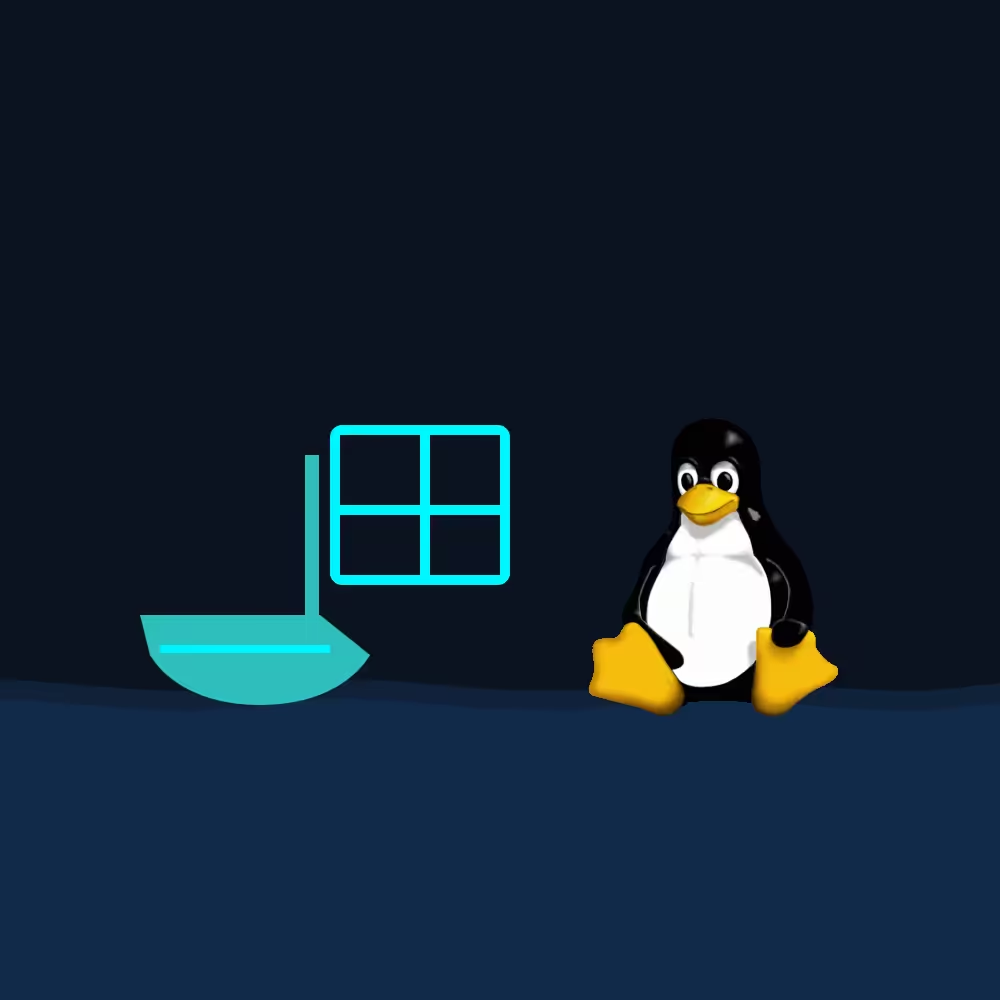Dead Man Switches: (Post-Mortem) Digital Asset Management
When you die you may not be able to use your ephemeral spirit to work its way into a computer to perform “bit flips”, or communicate with the living, but there are ways you can plan ahead for digital asset management today, using a digital executor, to prepare for the unavoidable day when you take your last breath.
Skip the paranormal and engineer it:
- Dead-man switch messages: Use a service or a tiny VPS script to email/text scheduled notes if you stop checking in.
- Digital legacy plan: Leave credentials/instructions with a lawyer/executor so trusted people can post a final message, update profiles, or publish drafts.
- “Haunted” art piece: Beforehand, set up a Geiger counter or muon detector that blinks a lamp or prints a word on random hits. It’s honest randomness with a spooky vibe.
- ECC-logger memorial: A PC with ECC RAM that logs corrected errors to a display (“Sally says hi”). It won’t be frequent, but it’s a neat nod to the idea—driven by physics, not spirits.
Bluntly: you won’t be able to “flip bits” as a ghost. If the goal is to communicate or prank after you’re gone, plan it now with ordinary, reliable tech.
Dead Man Switch Meaning
In the context of digital assets or a digital footprint, a dead man’s switch refers to a mechanism or service that allows individuals to manage their digital presence and assets in the event of their incapacitation or death. This concept is increasingly relevant as more of our lives and assets are stored online. Here’s a detailed explanation:
Dead Man’s Switch in Digital Assets
Functionality
- Automated Actions: A digital dead man’s switch can be set up to trigger specific actions if the user fails to check in or confirm their status within a designated timeframe. This could include sending messages, transferring assets, or deleting accounts.
- User Confirmation: Users typically need to periodically confirm their status (e.g., logging in, responding to a prompt) to keep the switch from activating.
Applications
- Digital Inheritance: In the event of a user’s death, a dead man’s switch can facilitate the transfer of digital assets (like cryptocurrencies, online accounts, or digital files) to designated beneficiaries. This ensures that loved ones can access important information or assets.
- Account Management: Users can set up automated messages to be sent to friends or family, informing them of their situation or providing instructions for managing their digital accounts.
- Data Deletion: Some services allow users to automatically delete their online accounts or data if they do not check in for a specified period, helping to manage their digital footprint and privacy.
Importance
- Legacy Planning: As digital assets become more prevalent, having a dead man’s switch helps individuals plan for their digital legacy, ensuring that their wishes are honored after they are no longer able to manage their accounts.
- Security and Privacy: It provides peace of mind by allowing users to control what happens to their digital presence, reducing the risk of unauthorized access or misuse of their accounts.
Digital Assets Examples
- Digital Will Services: Some online platforms offer services that act as a dead man’s switch, allowing users to specify what should happen to their digital assets and accounts after their death.
- Cryptocurrency Wallets: Certain cryptocurrency wallets have features that enable users to designate beneficiaries who can access their assets if they do not log in for a certain period.
A “dead man’s switch”, in the context of digital assets, is a proactive measure that allows individuals to manage their online presence and ensure their digital legacy is handled according to their wishes in the event of their incapacitation or death. If you have specific scenarios or questions in mind, feel free to ask!
Digital Estate Planning (overview)
Here’s a pragmatic “digital-afterlife” playbook. Do the high-impact stuff first; then harden the edge cases.
1) Dead-man switches (practical patterns)
-
Password-manager emergency access (best starting point).
- Bitwarden: add trusted contacts with view or takeover after a wait period. (Bitwarden)
- LastPass: designate emergency contacts (they must be LP users). (LastPass, LastPass Support)
- 1Password: use Families and organizer recovery + printed Emergency Kit (store offline). (1Password)
-
“Heartbeat” switch you control: run a cron that pings a monitor (e.g., Healthchecks). If pings stop, it notifies or calls a webhook that can send messages. Simple, cheap, and under your control. (Healthchecks.io)
-
Hosted dead-man services (use sparingly, not for secrets): e.g., Deadmansswitch.net emails preset messages if you don’t check in. Treat it like a postcard, not a key vault. (Dead Man’s Switch)
2) Platform “legacy” features (turn them on)
- Google — Inactive Account Manager: define an inactivity period, pick up to 10 contacts, choose data to share or have Google auto-delete. Set a custom message. Do this. (Google Help, Android Police, zeltser.com)
- Apple — Digital Legacy: name legacy contacts who can access iCloud data with an access key + death certificate (not payments/passwords). Critical if your photos live in iCloud. (digital-legacy.apple.com, News.com.au)
- Meta (Facebook/Instagram) — set a Legacy Contact or request deletion after death; memorialization locks login but lets the contact manage the profile basics. (Facebook)
- Quick overview of major platforms’ after-death options (handy refresher). (AP News)
3) Keys, 2FA, devices (make access possible without weakening security)
-
Put everything behind a password manager. Store:
- Backup codes for any account using 2FA (print and vault).
- Inventory of hardware keys (FIDO2/YubiKey) with PINs sealed offline.
- FileVault/BitLocker recovery keys and OS/device passcodes (sealed with attorney/executor).
-
Prefer passkeys/hardware-key 2FA over SMS; but ensure your executor can get in via the manager’s emergency access (section #1).
4) Crypto & high-value secrets (don’t wing it)
- Use multisig or Shamir’s Secret Sharing (e.g., 2-of-3 or 3-of-5) so no single person has unilateral control while you’re alive, and recovery is possible if someone disappears.
- Seed phrases: never in cloud plaintext. Store on durable media in separate locations (safe deposit + attorney). Leave idiot-proof instructions for non-crypto people.
5) Domains, hosting, and infra (business continuity)
- Turn on auto-renew for domains/SSL; keep a payment that won’t lapse.
- Maintain a domain/infra runbook: registrar(s), DNS provider, hosting, CI/CD, cloud orgs, billing owners, break-glass accounts.
- Add at least one co-admin per cloud (AWS/GCP/Azure) and keep a sealed “break-glass” root credential with MFA hardware in a safe.
- Note: ICANN transfer rules change; historically a 60-day lock applied after WHOIS changes; in 2025 ICANN moved to retire that lock—check your registrar’s current policy. (ICANN, Domain Incite)
6) Email is the master key
- Your primary email controls resets. Ensure your executor can access it via the password manager’s emergency features.
- For Google/Apple mail, enable the legacy/inactive features (section #2). (Google Help, digital-legacy.apple.com)
7) Legal alignment (so providers will talk to your executor)
- Add a digital assets clause and/or appoint a digital executor in your will. In the U.S., many states follow RUFADAA, which governs provider cooperation with fiduciaries—use this language in your estate docs. (Talk to an attorney; laws vary.) (Nolo, Raymond E. Brown Law Office, D.C. Law Library)
8) “Where everything is” packet (the single most helpful artifact)
Keep a short, plain-English document (printed + PDF in your vault) with:
- Who to contact (executor, attorney, technical friend), and what each person is authorized to do.
- How the password-manager emergency access works and expected wait periods. (Bitwarden, LastPass)
- Inventory: domains, servers, cloud orgs, social accounts, banks/brokerage/crypto, subscriptions, devices, safes/locations.
- What to delete, what to archive, and what to publish (e.g., projects, blog drafts, repos).
- Any final posts/messages (store the text here; delivery handled by the manager or a heartbeat switch).
9) Quick-start: do these this week
- Enable Google Inactive Account Manager, Apple Digital Legacy, and Facebook Legacy Contact. (Google Help, digital-legacy.apple.com, Facebook)
- Move all creds into a password manager; set up emergency access (Bitwarden/LastPass) or 1Password Families recovery; print/store the Emergency Kit. (Bitwarden, LastPass, 1Password)
- Print and vault 2FA backup codes + device recovery keys.
- Set up a simple heartbeat (cron → Healthchecks) that emails your executor if you go silent for N days. (Healthchecks.io)
- Create the one-pager “Where everything is” and put a hard copy with your will.
What is a Digital Executor in a Will?
Short answer: a digital executor is the person you name (in your will or estate plan) to carry out your instructions for online accounts and digital property after you die — think of it as the executor for everything that lives on a hard drive, in the cloud, or on a blockchain. (Rocket Lawyer)
Below is a compact, no-nonsense breakdown: what they can do, what to put in your legal docs, how to pick one, and a sample clause you can show your attorney.
What a Digital Executor Is (and what they’re not)
- They’re a fiduciary you appoint to locate, access, manage, transfer, archive, or delete your digital accounts and assets per your wishes. (Rocket Lawyer)
- They do not magically bypass platform rules. Laws and provider policies (and technical limits like encrypted wallets) constrain what they can actually retrieve. Many U.S. states now follow rules under RUFADAA that govern fiduciary access to digital assets — but you still need clear authorization in your estate documents. (Nolo, Knowledge Bank)
Typical Duties (real-world)
- Inventory your accounts and digital holdings (email, cloud storage, social media, domains, SaaS, source control, crypto). (Investopedia)
- Use provided credentials / recovery keys / password-manager emergency access to log in and follow your instructions (transfer, delete, memorialize, publish). (Nolo)
- Contact platforms and provide legal paperwork (proof of death, letters testamentary) when required. (AP News)
- Securely handle anything of monetary value (domain sales, paid accounts, crypto multisig coordination) and keep a record of actions taken. (Investopedia)
What to Put in Your Will / Estate Plan (minimum)
- Name a digital executor explicitly (person + contact info). (Everplans)
- Grant express authority to access, copy, delete, or transfer digital assets — this avoids fights with custodians and makes RUFADAA work in your favor. (Nolo)
- Reference a separate digital inventory (stored in your password manager or printed kit) rather than listing dozens of usernames/passwords in the will. (Investopedia)
- State specific instructions (what to publish, what to delete, what to transfer, which accounts are off-limits). (Rocket Lawyer)
- Incapacity protection: consider also a tech-savvy power of attorney or an advance directive that covers digital-account access while you’re alive but incapacitated. (Investopedia)
How to Pick a Good Digital Executor
- Technically literate enough to follow instructions (or willing to work with a named tech helper).
- Trustworthy and available (local or known to family).
- Comfortable dealing with legal paperwork and sensitive data.
- Willing to be named publicly in your will (some people prefer a separate letter with details to avoid exposing private account names in the will text).
Practical Mechanics & Hard Cases
- Password managers + emergency access are the cleanest method: put the inventory in your manager, enable the emergency access feature, and note the wait period in your will. (Nolo)
- Device encryption and crypto: encrypted disks or seed phrases and non-custodial crypto wallets require separate, explicit instructions (and probably multisig or Shamir splitting). A will alone may not be enough to recover ciphertext without keys you control. (Investopedia)
- Platform-specific reality: some services (Apple, Google, Meta) have their own legacy/ inactive-account flows — your executor may need an access key + death certificate or follow specific provider processes. Don’t assume a universal process. (AP News)
Sample Short Clause (example only — get an attorney)
I appoint [NAME] as my Digital Executor. I authorize my Digital Executor to access, copy, manage, transfer, or delete my digital assets and accounts, and to contact service providers and obtain records as necessary, consistent with my written directions and applicable law. My Digital Executor may access any electronic device, password manager, or cloud storage necessary to carry out these duties. This grant is intended to be a specific authorization under the Revised Uniform Fiduciary Access to Digital Assets Act (or similar applicable law).
(Show this to your lawyer — they’ll convert it into enforceable language for your state.) (Nolo)
Quick Checklist to Hand Your Digital Executor Today
- Add them as an emergency contact in your password manager (or at least tell them where the emergency kit is). (Nolo)
- Give them the one-page “where everything lives” and brief runbook for critical services (email, domains, cloud billing, crypto). (Investopedia)
- Leave physical copies of recovery keys (FileVault/BitLocker) and clear crypto instructions (location of seed phrases or multisig contacts).
- Tell them how you want social accounts handled (memorialize vs delete vs post final message) and where drafts are stored. (AP News)
Conclusion
A digital executor is useful and often necessary, but don’t treat them as a magic key. Appoint someone, give explicit legal authority in writing, pair the legal grant with technical mechanisms (password manager + emergency access + hardware-key backups), and talk to an estate attorney to make sure your plan will actually work under the laws where you live. If you want, I can draft a tighter sample clause tailored to your state (or a fill-in template for the “where everything lives” page).