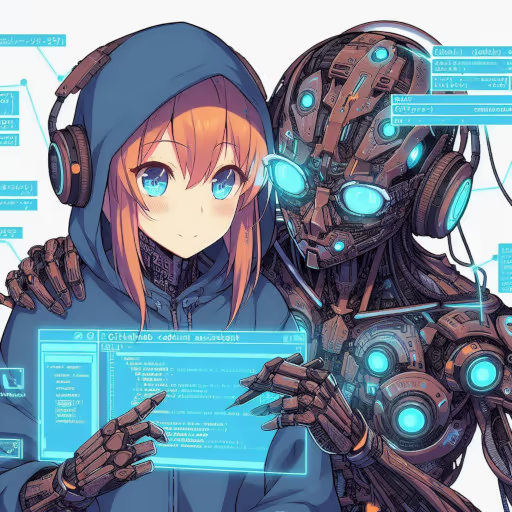Are Slack Subscription Costs Worth It: Slack vs Microsoft Teams
Slack is worth it when your teams live in integrations, need full message history, and collaborate across companies via Slack Connect—its UX and ecosystem still make day-to-day work fast. But if your org already runs on Microsoft 365, Teams usually wins on total cost and admin/compliance: it’s bundled, meeting-first, and ties directly into mail, files, identity, and eDiscovery. In short, pick Slack for external channels and developer-centric workflows; pick Teams when you want a unified suite with cheaper licensing gravity and built-in telephony/governance.
We’re going to examine some of the complaints Theo - t3․gg addresses in his “It’s time to move off Slack…” YouTube video.
Review of Theo’s Slack Video
Short version: the complaints are valid. Slack has real leverage (history lock-in + “shared channels” network effects), and the reported 5-day “pay or we nuke your history” ultimatum to Hack Club is exactly the kind of vendor lock-in abuse people worry about. Slack’s CEO later called it a billing “oversight” and reversed course, but only after the blow-up—so I’d treat that as damage control, not policy change. (The Register)
If you want to self-host and keep control of data, here are the credible, production-grade options:
- Zulip (OSS, self-host) — Strongest threading model (“topics”); very good docs; easy installs (bare metal, Docker, DO 1-click). Slack import tools exist. If you value structured async chat, Zulip is the easiest win. (Zulip)
- Mattermost (open-core, self-host) — UX closest to Slack; MIT-licensed “Team Edition” core; Enterprise key unlocks SAML/Audit/etc. If you want Slack-like behavior under your control, start here. (docs.mattermost.com)
- Rocket.Chat (open-core, self-host) — Broad feature set (voice/video, omnichannel) and federation support. Good when you need to talk across orgs/servers without paying Slack Connect. (docs.rocket.chat)
- Matrix (protocol) + Element (client) (fully OSS, federated) — Protocol-first, decentralized; bridges exist for Slack (public channels free; private/full puppet via paid EMS or self-run bridge). Best if you want long-term vendor independence and federation, accepting more ops complexity. (matrix.org)
Practical guidance (opinionated)
- If you want “Slack, but self-hosted,” pick Mattermost. If your team thrives on threaded, slower-burn discussion, pick Zulip. If cross-org comms/federation is core, pick Rocket.Chat or Matrix.
- Expect “enterprise” features like SAML, advanced audit, eDiscovery to be paywalled in open-core products (Mattermost/Rocket.Chat). Plan accordingly. (docs.mattermost.com)
- Keep a bridge during migration so partners still on Slack can talk to you: Matrix↔Slack bridges are mature for public channels; private/DM requires more work or EMS. (matrix.org)
- Backups/exports: Do a full export from Slack (where your plan allows), snapshot files to object storage (e.g., S3/minio), and enforce a retention policy you control.
Minimal deployment pointers (self-host, Docker)
- Zulip: official Docker images + scripts; works on Ubuntu/Debian or Docker; has docs for backups/upgrades/imports. (Zulip Documentation)
- Mattermost: single Linux binary + Postgres or Docker; start with Team Edition and add license if you need SAML later. (docs.mattermost.com)
- Rocket.Chat: provides Docker compose for a federated workspace; good if you intend to replace Slack Connect with open federation. (docs.rocket.chat)
Microsoft Teams Versus Slack
What is the Slack vs Microsoft Teams comparison? Here’s the blunt take:
When Microsoft 365 is your backbone, Teams wins on total cost and admin/compliance. When you collaborate with lots of external orgs and live in integrations, Slack is still nicer.
What’s materially different
-
Licensing & price gravity
- Teams: now sold separately from Microsoft 365 globally for new customers, but still cheap in business bundles (e.g., Teams Essentials ~$4/user/mo) and often already licensed in M365 shops. (Reuters)
- Slack: list price for Pro is $7.25/user/mo (annual); Business+/Enterprise cost more. The app store + workflow ecosystem is the draw, not price. (Slack)
-
External collaboration (“shared channels”)
- Slack Connect is mature and widely used for cross-company channels/DMs. Most partners “just have Slack,” so this tends to work with minimal admin pain. (Slack)
- Teams shared channels exist, but true cross-tenant channels need Entra ID B2B configuration on both sides (guest/cross-tenant policies, SharePoint/Groups settings), so rollouts with vendors are often slower. (Microsoft Learn)
-
Meetings & telephony
- Teams is closer to a full UCaaS stack: Teams Phone, Calling Plans, Operator Connect/Direct Routing, 99.999% SLA. If you need PSTN numbers or to replace a PBX, Teams is the obvious fit. (Microsoft)
- Slack has Huddles and Clips (quick audio/video, multi-share), but not full PSTN. Great for ad-hoc collaboration, not a PBX replacement. (Slack)
-
Integrations & app ecosystems
- Slack marketplace advertises 2,600+ apps; it’s where most dev-tooling shows up first (and the workflow builder + APIs are pleasant). (Slack)
- Teams has hundreds to 1,000+ apps (varies by source) and deep native ties to SharePoint/OneDrive/Outlook. If you already standardize on Microsoft, the built-ins matter more than raw app count. (SharePoint Blog)
-
Compliance, retention, eDiscovery
- Teams plugs directly into Microsoft Purview (Standard/Premium) for discovery/holds across chats, channels, and meeting content—strong if you already use Purview. (Microsoft Learn)
- Slack offers exports on all plans (scope varies) and Discovery API on Enterprise Grid; most enterprises route that into a third-party eDiscovery platform. (Slack)
Day-to-day UX (subjective, but common patterns)
- Slack: faster DM/channel workflow, better threading (by “topic” mental model), and external channels that actually get used.
- Teams: meeting-first experience; files live where IT expects (SharePoint/OneDrive); fewer hassles for SSO/device management in M365 environments.
What I’d recommend (decision rules)
-
You’re already on M365 for mail/files/security (most SMBs/enterprises): Pick Teams. Add Teams Phone if you need calling. Keep Slack only if a big chunk of revenue depends on Slack Connect with customers/partners. (Microsoft)
-
You collaborate with many external orgs and dev vendors and you care about fast cross-company channels: Pick Slack (Pro/Business+). Use Slack Connect everywhere and gate usage with sensible retention/export policies. (Slack)
-
You want to minimize vendor lock-in: Either anchor on Teams (because you’re already locked into Microsoft anyway) or move to a self-hostable alternative (Zulip/Mattermost/Rocket.Chat/Matrix) and bridge selectively back to Slack/Teams. (Happy to spec this if you want.)
Quick price reality check (as of 2024—2025)
- Teams for business: Essentials 6, Standard $12.50 (Teams sold separately for many new M365 suites after the unbundling). (Microsoft)
- Slack Pro: $7.25/user/mo (annual); Business+ higher. If you need eDiscovery/Discovery API you’re likely in Enterprise Grid pricing territory. (Slack)
Slack Pro Pricing
Is the Slack Pro pricing worth it?
Short answer: Slack Pro is “worth it” only if you actually need three things: (1) full message history, (2) real external channels you control, and (3) more than a handful of integrations/automation. If none of those are mission-critical, stay on Free.
What Pro tangibly buys you (vs Free)
- History: Pro removes the rolling cap and lets you keep everything (subject to your own retention policy). Free now lets you keep either 90 days or 1 year—older content is deleted, not just hidden. If you need to search back further than that, Free won’t cut it. (Slack)
- External collaboration: On Free, you can join Slack Connect channels if another org invites you, but you can’t initiate or manage them; downgrading from paid will disconnect existing Connect channels and limit you to 1-on-1 DMs. If you work with clients/partners in shared channels you create or manage, you need Pro. (Slack)
- Apps/automation: Free is capped (Slack’s pages reference “limited integrations”/10 apps); Pro lifts practical limits and unlocks Workflow Builder at useful scale. If your team relies on bots, CI/CD hooks, or approvals, Pro tends to pay for itself. (Slack)
- Meetings/huddles: Free limits you to 1-on-1 huddles after downgrade; Pro gives group huddles, multi-share, clips, etc. If you use Slack as your quick stand-up room, that matters. (Slack)
- Admin/compliance (reality check): SAML/SCIM, advanced eDiscovery/Discovery API are not Pro—they live in Business+ / Enterprise Grid. If you’re buying Pro for “compliance,” you’ll be disappointed. (Slack)
Price reality (as of 2025)
- Pro: $7.25/user/mo (annual); monthly is higher. Slack says Pro now includes some “core AI” features, but that shouldn’t sway your decision unless you’ll use them daily. (Slack)
My decision rules (opinionated)
Choose Pro if:
- You regularly need to search/reference threads older than 1 year.
- You run Slack Connect channels with customers/partners (not just join theirs).
- You need >10 apps and rely on automations (deploy alerts, pager, approvals).
Stay Free if:
- Your team can live with 1-year retention and you don’t need to host shared channels.
- You use <10 apps and don’t depend on Workflow Builder.
- You mainly meet in Zoom/Meet and don’t need group huddles.
Edge cases
- If you truly need SSO, holds, or discovery, skip Pro and price Business+/Enterprise—that’s where those features exist. (Slack)
- If the lock-in risk bugs you, consider piloting a self-hosted backup (Zulip/Mattermost/Matrix) while keeping Slack Pro only for the teams that need Connect. (We can spec a bridge/migration if you want.)
Bottom line: for a small dev-heavy shop that works with outside orgs and automates a lot, Pro is usually worth it; for a small internal-only team that can tolerate 1-year rolling deletion and a few apps, Free is fine.
Conclusion
Yes—the criticisms hit real structural problems: lock-in + enterprise sales incentives. If you can, move to Zulip or Mattermost for a Slack-like experience under your control; use Rocket.Chat or Matrix if federation is a must. Keep a Slack bridge during the cutover so you don’t lose partner comms, and own your retention/backup pipeline from day one. (The Register)
If you tell me your must-haves (SSO, shared channels, voice/video, mobile, import), I’ll spec a concrete stack and a week-by-week cutover plan.