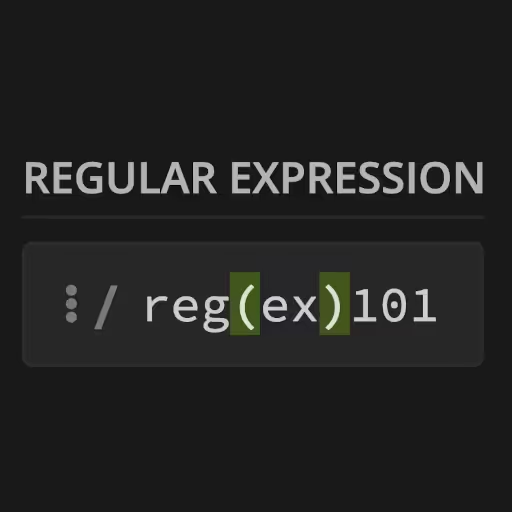Regex 101: The Essential Guide to Regular Expressions
Regular expressions (or “regex” for short) are powerful search patterns used for matching, finding, and replacing text. They are everywhere—from code editors and search tools, to programming languages like Python and JavaScript. Despite their reputation for being hard to read, regex is an essential skill for anyone who works with data, code, or text, and there’s a rich history behind its development. This guide breaks down regex from the basics to advanced tips, showing how to actually use regular expressions in the real world, and how to avoid common pitfalls.
What is Regex?
Regex (regular expression) is a compact language for describing patterns in text. Think of regex as a search engine on steroids: it can match simple words, complex email addresses, phone numbers, or even entire paragraphs.
Most programming languages and tools (including grep, Python, JavaScript, and online regex testers like regex101.com) support regex out of the box.
Why Learn Regex?
- Search and replace smarter: Replace all variations of a word, not just exact matches.
- Extract data: Pull emails, URLs, numbers, or anything structured from text.
- Validate input: Check if a string is a valid phone number, email, or date.
- Supercharge text processing: Efficiently process logs, config files, or user input.
What is a Regex Expression?
A “regex”, actually short for “regular expression”, is a string of characters that defines a search pattern used to match, validate, and extract data from strings. It’s a way to describe a set of strings using a formal language.
Regex expressions can be used to:
- Match a specific pattern in a string
- Validate input data (e.g., email addresses, phone numbers)
- Extract data from a string
- Replace text in a string
Here are some examples of regex expressions:
Simple matches:
* hello matches the string “hello”
* 123 matches the string “123”
Character classes:
* [a-zA-Z] matches any letter (lowercase or uppercase)
* [0-9] matches any digit
Patterns:
* ^hello matches the string “hello” at the start of a line
* world$ matches the string “world” at the end of a line
* ab*c matches the string “ac”, “abc”, “abbc”, etc.
Email address validation:
* ^[a-zA-Z0-9._%+-]+@[a-zA-Z0-9.-]+\.[a-zA-Z]{2,}$ matches most common email address formats
Phone number validation:
* ^\d{3}-\d{3}-\d{4}$ matches a US phone number in the format “XXX-XXX-XXXX”
Some more complex examples:
^(https?:\/\/)?([\da-z\.-]+)\.([a-z\.]{2,6})([\/\w \.-]*)*\/?$matches most common URL formats\b[a-zA-Z0-9._%+-]+@[a-zA-Z0-9.-]+\.[a-zA-Z]{2,}\bmatches most common email address formats (with word boundaries)
These are just a few examples of the many possible regex expressions. The syntax and complexity of regex expressions can vary depending on the specific use case and the programming language or tool being used.
NOTE: “Regex expression” is actually a bit redundant, since “regex” already stands for “regular expression”, so saying “regex expression” is similar to saying “hot water heater”—it’s a repetition of a concept.
Regex Syntax: The Basics
Understanding the basic syntax of regex is essential for working with strings in various programming languages. The table below outlines the fundamental characters used in regex, along with examples and descriptions of what each character matches:
| Character | What It Does | Example | Matches | ||
|---|---|---|---|---|---|
. | Any single character | a.c | abc, axc, a#c | ||
* | 0 or more of previous | ab*c | ac, abc, abbbc | ||
+ | 1 or more of previous | ab+c | abc, abbbc | ||
? | 0 or 1 of previous | ab?c | ac, abc | ||
[] | Any char in set | [aeiou] | a, e, i … | ||
[^] | Not in set | [^0-9] | Any non-digit | ||
() | Grouping/capture | (ab)+ | ab, abab, … | ||
^ | Start of line | ^Hello | Matches only at start | ||
$ | End of line | world$ | Matches only at end | ||
\ | Escape special char | \. | Matches literal . |
Regex Cheat Sheet
Anchors
^— Start of string/line$— End of string/line
Quantifiers
*— 0 or more+— 1 or more?— 0 or 1{n}— Exactly n{n,}— n or more{n,m}— Between n and m
Character Classes
\d— Digit ([0-9])\w— Word char ([A-Za-z0-9_])\s— Whitespace.— Any character except newline[...]— Set/range (e.g.[A-Z])[^...]— Not in set
Common Patterns
- Email:
\b[\w.-]+@[\w.-]+\.\w+\b - URL:
https?://[^\s]+ - Number:
\b\d+\b - Phone:
\(?\d{3}\)?[-.\s]?\d{3}[-.\s]?\d{4}
Regex Flags and Modifiers
g— Global (find all matches, not just first)i— Ignore casem— Multi-line mode (^and$match line starts/ends)s— Dot matches newline (in some flavors)
Example:
/pattern/gi(JavaScript)re.IGNORECASE(Python)
Regex Tester, Regex101, and Online Tools
Testing regex interactively is the fastest way to learn. Popular regex testers include:
- Regex101.com — Best for real-time explanation and flavor selection (PCRE, Python, JavaScript, etc.)
- RegExr.com
- regex tester Google search — Will show more.
Pro Tip: Always test your pattern before deploying to production or scripts. Online testers help you see exactly what’s being matched and why.
Best Practices for Writing Regex
-
Keep it simple: Start with a basic pattern and expand. Complex regex is hard to maintain and debug.
-
Comment your patterns:
- In Python, use the
re.VERBOSEflag to write multi-line, commented patterns. - In JavaScript, comment above or next to your regex.
-
Use raw strings in code: In Python:
r"\d+"avoids issues with escape characters. -
Test edge cases: Always check what your regex does not match, not just what it does.
-
Don’t reinvent the wheel: Use existing patterns for emails, URLs, etc. — there’s no need to build them from scratch.
Regex in Python
Python’s built-in re module supports full-featured regex.
Here’s how to use regex in Python for search, match, and replace:
import re
# Find all matches (global search)
results = re.findall(r"\b\w+@\w+\.\w+\b", "Email me at benji@example.com or admin@test.org")
print(results) # ['benji@example.com', 'admin@test.org']
# Case-insensitive match
if re.search(r"python", "I love Python!", re.IGNORECASE):
print("Found Python!")
# Substitution (replace)
text = re.sub(r"\d+", "z", "abc 123 def 456")
print(text) # prints => abc z def z'
# Multi-line, commented pattern (using re.VERBOSE)
pattern = re.compile(r"""
\b # Word boundary
\d{3} # Area code
[-.\s]? # Optional separator
\d{3} # Next 3 digits
[-.\s]? # Optional separator
\d{4} # Last 4 digits
\b
""", re.VERBOSE)As can be seen above, string manipulation in Python, using regex, relies heavily on the re module.
Regex in JavaScript
JavaScript has first-class regex support in strings and the RegExp object.
// Basic match (returns boolean)
if (/regex/i.test("REGEX is cool")) {
console.log("Matched!");
}
// Find all matches (global)
const matches = "123 abc 456".match(/\d+/g);
console.log(matches); // ['123', '456']
// Replace (with regex)
const result = "foo@bar.com baz@test.com".replace(/\S+@\S+\.\S+/g, "[email]");
console.log(result); // "[email] [email]"
// Using RegExp constructor (for dynamic patterns)
const ext = "jpg";
const re = new RegExp(`\\.(${ext})$`, "i");
console.log(re.test("picture.JPG")); // trueRegex Gotchas and Pitfalls
Greedy vs. lazy matching:
.*matches as much as possible (greedy)..*?matches as little as possible (lazy).
Example:
"foo <b>bar</b> baz".match(/<b>.*<\/b>/)→ matches entire<b>bar</b>plus anything else between<b>and</b>.
Escaping special characters:
- Many characters (like
.,*,?,(,),[,],|,\) have special meanings. Escape with\to match literally.
Unicode and non-ASCII:
- For Unicode matching, use
re.UNICODEin Python or theuflag in JavaScript.
Multi-line/text boundaries:
- Don’t assume
^and$always mean start/end of the whole string—flags can change meaning.
Grouping, Capturing, and References
( )— Capturing group (retrievable in match results)(?: )— Non-capturing group (groups only)\1,$1— Backreferences (refer to the group matched earlier)
NOTE: (?: ) is a non-capturing group that does not create a capture. This can be useful for improving performance when you need to group parts of a pattern, but don’t need to actually capture the group itself.
Regex Example (Python):
When you call re.sub() in Python it returns a string substitute, of an original string, using regex:
re.sub(r"(foo)bar", r"\1-baz", "foobar") # returns "foo-baz"Regex Example (JavaScript):
JavaScript, on the other hand, just uses its replace() function by allowing you pass a regex to it, as the first arg, instead of a string:
"foobar".replace(/(foo)bar/, "$1-baz"); // returns "foo-baz"NOTE: In JavaScript, you can also use the $1 syntax in the replacement string when using the String.prototype.replace() method with a regex. However, when using a function as the replacement, you can access the captured groups as arguments to the function. In other words, you can also pass a function instead of a string.
That function is called with:
- the entire matched text
- then each captured group in order
- (plus a couple extra args you usually don’t need)
You return whatever you want the replacement to be.
"foobar".replace(
/(foo)bar/,
(wholeMatch, group1) => {
// wholeMatch === "foobar"
// group1 === "foo"
return group1 + "-baz";
}
);
// => "foo-baz"Real-World Regex Use Cases
- Regex tester online: Test patterns before you use them in code.
- Data validation: Check for valid emails, phone numbers, or custom input.
- Search and replace: Bulk-edit code or text files.
- Log parsing: Extract time stamps, error messages, or IDs from logs.
Regex FAQ
Q: What does ‘regex’ mean? A: Regex stands for “regular expression”—a language for matching patterns in text.
Q: What’s the best regex tester? A: regex101.com is most popular for its instant explanations and support for Python, JavaScript, and more.
Q: Are regex patterns the same everywhere? A: No. Details vary by language/tool—always check the flavor (e.g., Python, JavaScript, PCRE).
Q: Is there a regex generator or regex creator tool? A: Yes—sites like regex101.com and RegExr can help generate patterns.
Conclusion
Mastering regex unlocks a new level of productivity and efficiency—whether you’re coding, analyzing data, or just searching files. Keep this Regex 101 guide handy as a cheat sheet, and always test your patterns in a reliable regex tester before using them in code or scripts. With regular expressions, less is often more: focus on clarity, test thoroughly, and remember that every regex is easier to write than to read.