Rust Online Compiler Guide: Run Rust Code Online
Online “compilers” let you run Rust code in the browser without installing the toolchain, although “compilers” is a bit of a misnomer, because you can’t really “compile” the Rust code—only run it in a sandbox environment. Some platforms also provide a Rust IDE online experience with files, terminals, and collaboration. Below is a pragmatic guide with comparisons, how-tos, and trade-offs.
Quick Answers
- Does a “Rust IDE online” exist? Yes. Tools like Replit, Gitpod, and GitHub Codespaces provide full browser IDEs with persistent files, terminals, and
cargo. - Can you “compile Rust online”? Yes. The Rust Playground, Wandbox, and some cloud IDEs compile (and often run) code server-side. It’s great for examples, tests, and teaching—less ideal for big projects.
Platform Comparison
| Platform | Key Features | Limitations | Ideal For |
|---|---|---|---|
| Rust Playground | Instant code execution, multiple toolchains, crates, shareable links | Short time limits, no persistent project storage | Quick experiments, sharing examples |
| Replit (Rust template) | Full online IDE, files, terminal, collaboration, persistent projects | Cold starts on free tier, limited resources | Learning, tutorials, collaborative coding |
| Gitpod / Codespaces | VS Code in the browser, cargo, extensions, dev containers | Needs repo and account; paid usage for heavy work | Real projects, teaching, workshops |
| Wandbox | Multiple compiler options (stable/beta/nightly), cross-compiler tests | Minimal editor UX, limited project layout | Testing compiler flags/versions |
| Compiler Explorer (Godbolt) | Side-by-side assembly, compiler flags, diffing | Not a full program runner (focus is compilation & asm) | Performance & codegen analysis |
| Play.rust-lang.org API | HTTP API used by docs/mdBook; can embed “Run” buttons in sites | No UI by itself; rate/timeout limits | Docs/blog integration |
Tip: If you need files, tests, and terminals, use a browser IDE (Replit/Gitpod/Codespaces). If you only need a shareable snippet that compiles/runs, use Rust Playground or Wandbox.
Run Rust Code Online (Step-by-Step)
The easiest way to run Rust code online is to open the play.rust-lang.org website.
A. Rust Playground
- Open play.rust-lang.org.
- Choose toolchain (stable / beta / nightly) and edition (e.g., 2024).
- Paste code and click Run (compiles + executes).
- Click Share to get a permalink.
Example snippet you can paste:
fn main() {
let nums = [1, 2, 3, 4, 5];
let sum: i32 = nums.iter().sum();
println!("sum = {sum}");
}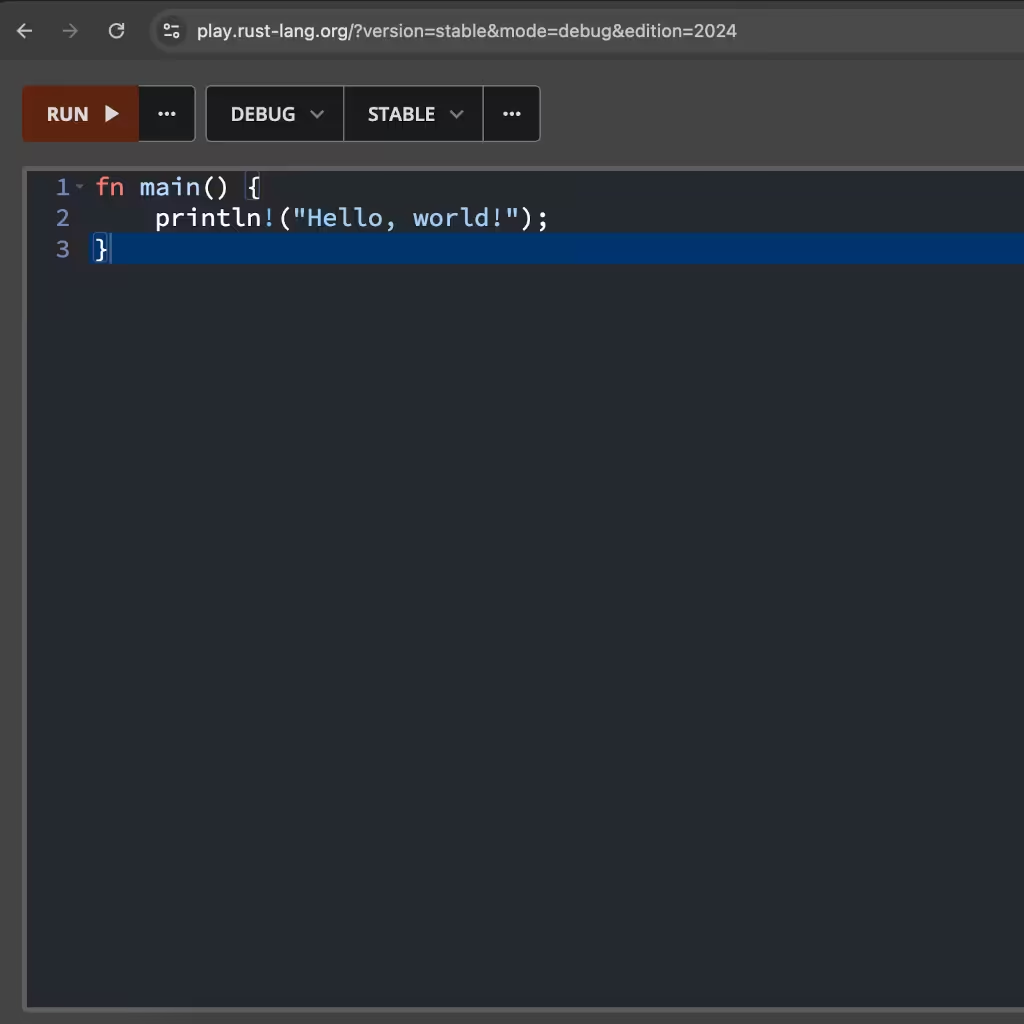
B. Replit (Rust) — full “Rust IDE online”
What it is: A browser IDE that creates a Cargo project with Cargo.toml, src/ tree, and a Run button that invokes cargo run. You also get Console (program output) and Shell (a real terminal). (Replit guide)
Create & run
-
Create a new Rust app (search “Rust” template). The workspace opens with
Cargo.toml,src/main.rs, and a Run button configured forcargo run. (Replit guide) -
Click Run or open Shell and run:
cargo run cargo test(Unit tests run fine; the guide shows this flow.) (Replit guide)
-
Add crates via the Packages pane or by editing
Cargo.tomland runningcargo build. (Replit guide) -
Collaborate: invite others; the editor supports live multiplayer and version control in the sidebar. (Replit guide)
Good for
- Teaching, multi-file projects,
cargoworkflows, and downloading build artifacts from the file tree when needed. (Replit workspace docs)
Limitations / gotchas
- You’re building in a Linux container; any binary you download targets that OS/arch. For OS-specific binaries, build locally or set up cross-compilation. (Replit workspace docs)
C. Wandbox — compile/run single files with shareable permalinks
What it is: A minimalist online compiler. Pick Language: Rust, choose a compiler version, paste code, set Stdin if needed, and click Run. You can create/share permalinks and even script it via an API. (Wandbox, Wandbox API)
Steps
- Open Wandbox → set Language = Rust; pick a compiler (e.g.,
rust 1.xx.x). (Wandbox) - Paste code. If your program expects input, put it in the Stdin panel (Wandbox isn’t interactive; input must be prefilled). (Wandbox, StackOverflow example)
- Click Run to compile/execute; copy the permalink to share or “Clone & Edit” to fork. (Wandbox permalink example)
Good for
- Trying compiler versions/flags quickly; sharing a reproducible snippet link. (Wandbox permalink example)
Limitations / gotchas
- No full project layout; single-file/snippet oriented.
- Not truly interactive I/O; use the Stdin box. (StackOverflow example)
D. Compiler Explorer (Godbolt) — inspect assembly/IR for Rust
What it is: An assembly and IR explorer. Paste Rust code and see the generated assembly. Toggle filters, change optimization, and add extra “tools” panes (MIR/HIR/LLVM IR). Execution support is limited; CE is primarily for compilation output, not building/running full apps. (Compiler Explorer)
Steps
- Open CE and add a Compiler pane set to Rust. Paste your function (export it or make it
pubso it’s visible). (Compiler Explorer) - Adjust flags (e.g.,
-C opt-level=3) and Filters (hide comments/directives) to reduce noise. (Compiler Explorer) - Add side panes: Rust MIR/HIR, LLVM IR, etc., to understand transformations. (Compiler Explorer)
- Share a short link from the Share menu. (Compiler Explorer)
Good for
- Learning how rustc lowers code; comparing flags; codegen investigations. (Compiler Explorer repo)
Limitations / gotchas
- Not a full IDE; library support is constrained; focus is on output, not projects or interactive running. (Compiler Explorer repo)
“Rust IDE Online” Options
- Replit: Project files, package management, terminal, multi-user editing—closest to a “cloud VS Code” without setup.
- Gitpod / GitHub Codespaces: Full VS Code in the browser, extensions (Rust Analyzer), terminals, Dev Containers. Best for repo-based work, workshops, or teaching at scale.
- What it’s not: Sites like Playground/Wandbox are not full IDEs—great for snippets, not for multi-file apps.
Integrating with Docs/Blogs (Playground API)
Docs and mdBook often wire a “Run” button to the Playground API. At a high level you:
- Send the code + chosen channel (stable/beta/nightly) to the service.
- Receive stdout/stderr and diagnostics back.
- Use this for interactive examples without exposing a full IDE.
(API specifics can change; check the official Playground docs for the current endpoints and parameters.)
Choosing the Right Tool
- Teaching & articles: Rust Playground links or embedded runners; Wandbox for compiler differences.
- Workshops & multi-file demos: Replit or Gitpod/Codespaces (persistent files, terminal,
cargo). - Performance/codegen learning: Compiler Explorer to study assembly.
- Serious development: Prefer a local toolchain or Codespaces/Gitpod tied to your repo.
Limitations to Expect Online
- Execution quotas: CPU/memory/timeouts; no long-running processes.
- No external networking in sandboxes.
- Crate availability: Sandboxes fetch crates server-side but may restrict certain features.
- Editor features: The Playground editor is minimal; for Rust Analyzer, use a cloud IDE or local.
When to Use the Local Toolchain Instead
- Large projects with many crates, build scripts, or native deps.
- Need full IDE performance, debugging, profiling, or custom toolchains.
- Offline work or CI/CD parity with production.
Quick local setup:
# macOS (Homebrew)
brew install rustup-init
rustup-init -y
# Create and run a new app
cargo new hello
cd hello
cargo runExample: Compare Codegen Online
With Compiler Explorer:
- Paste your function.
- Try flags like
-C opt-level=3or-C target-cpu=native. - Watch how assembly changes; great for learning zero-cost abstractions.
Best Practices for Sharing Online Snippets
- Pin the edition (e.g., 2018/2021/2024) and toolchain (stable) to make behavior reproducible.
- Keep snippets small and single-purpose; link multiple snippets from an index.
- For articles, include a Playground link next to each code block.
Rust Playground with Crates
- You can’t add arbitrary crates or edit a
Cargo.tomlin the Playground. It exposes a pre-approved set of the top 100 crates, Rust Cookbook crates, and their dependencies (Playground Crates help). - To use one, just import it in code (Edition 2018+). If it’s in the allowed set, it compiles; if not, you’ll get an error—use a browser IDE or local toolchain in that case.
- Keep snippets small; long builds/timeouts will fail.
Rust Playground Add Crate Example
The following is a Rust Playground regex example:
use regex::Regex;
fn main() {
let text = "Alice met Bob near Lake Superior with NASA observers.";
let r = Regex::new(r"\b[A-Z][a-zA-Z]+\b").unwrap();
let words: Vec<_> = r.find_iter(text).map(|m| m.as_str()).collect();
println!("{words:?}");
}The above code should output the following once you run it:
Compiling playground v0.0.1 (/playground)
Finished `dev` profile [unoptimized + debuginfo] target(s) in 1.38s
Running `target/debug/playground`
["Alice", "Bob", "Lake", "Superior", "NASA"]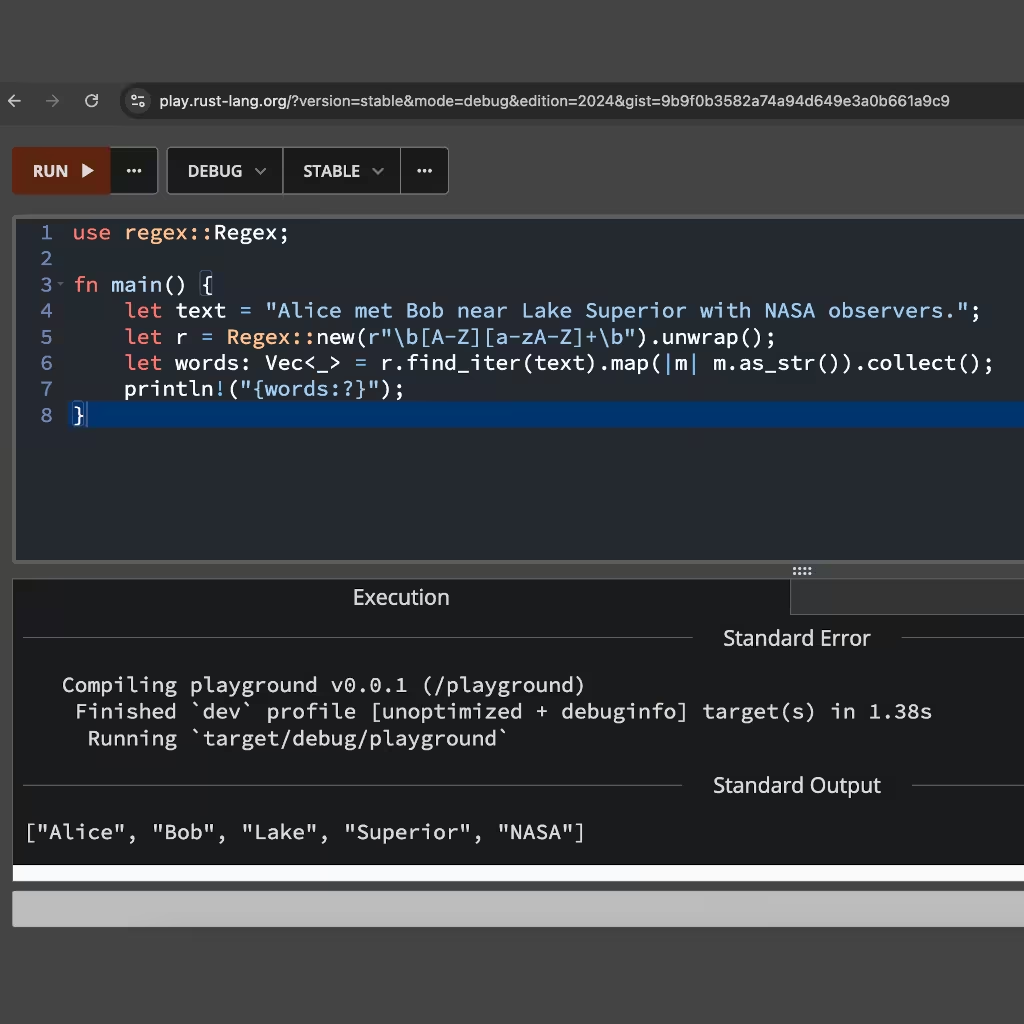
Notes
- No
extern crateneeded on 2018+ editions. - If this fails to build, the crate/version isn’t in the Playground’s allowlist—switch to Replit, Gitpod/Codespaces, or local
cargo. - Regex crate docs: docs.rs/regex.
Do Online Rust Compilers Produce Downloadable Binaries?
- Rust Playground: Compiles and runs server-side; great for snippets, sharing, and tools like rustfmt/Clippy/Miri. It also exposes assembly/LLVM IR/MIR views. No executable download is provided. It only supports a fixed set of popular/cookbook crates. (Playground help)
- Wandbox: “Social compilation” that compiles and can run code and share permalinks. It’s aimed at trying compilers/flags, not at producing downloadable binaries. (If you need an artifact, use a cloud IDE or local toolchain.) (Wandbox API)
- Compiler Explorer (godbolt.org): Primarily for viewing compiler output (assembly); not a place to build full programs or ship binaries. (Compiler Explorer)
- Cloud IDEs (the exceptions): GitHub Codespaces and Gitpod (and Replit) give you a full shell + file tree. You can run
cargo build --releaseand download the produced file from the IDE’s file explorer. That artifact will match the workspace OS/arch (typically Linux x86-64). (Codespaces docs, Gitpod docs, Replit workspace docs)
Practical disclaimer
Note on binaries: “Online compilers” like the Rust Playground and Wandbox compile and run code on a server but do not provide downloadable executables. If you need a binary artifact, use a cloud IDE (e.g., Codespaces, Gitpod, Replit) or your local toolchain and download the file from the workspace. Remember: the binary you download from a cloud IDE targets the workspace’s OS/CPU (usually Linux x86-64). For Windows/macOS binaries, build on that OS or set up cross-compilation.
Minimal Rust build Release Binary Workflow (cloud IDE)
# inside Codespaces/Gitpod/Replit terminal
rustup show
cargo build --release
ls -lh target/release/
# then right-click the file in the IDE's file explorer and "Download"- Codespaces supports right-click Download in the VS Code file explorer. (Codespaces docs)
- Gitpod supports right-click Download in the file explorer. (Gitpod docs)
- Replit supports downloading files from the workspace file tree. (Replit workspace docs)
Conclusion
- You can run Rust online today with Rust Playground and Wandbox; both are perfect for examples and teaching.
- If you need a Rust IDE online, use Replit for quick projects or Gitpod/Codespaces for repo-backed, VS Code—grade development with Rust Analyzer and
cargo. - Online tools trade power for convenience—ideal for snippets, tutorials, and lightweight demos. For real apps and performance work, a local toolchain (or a repo-backed cloud IDE) remains the right choice.
- Remember, most “online compilers” (Playground, Wandbox, CE) compile-and-run in a sandbox and/or show compiler output, but they don’t actually hand you a downloadable binary.

