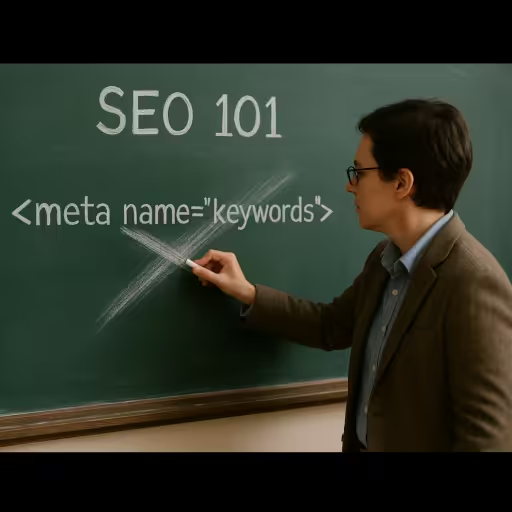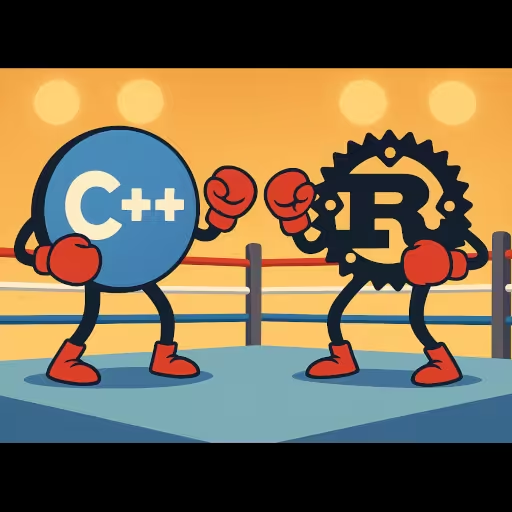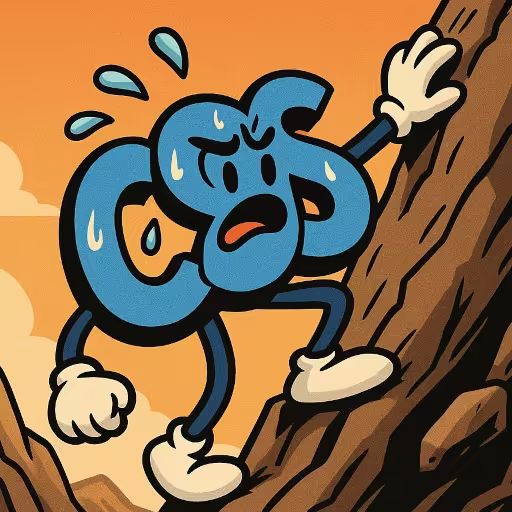Does Google Use Meta Keywords?
- No—Google doesn’t use the
meta keywordstag for rankings. Google said so explicitly and has kept that stance for years. - Google’s own starter guide reiterates: “Google Search doesn’t use the keywords meta tag.” It also warns that keyword stuffing is against spam policies.
- Practical advice: remove
<meta name="keywords">from your<head>, keep tags only for internal taxonomy/search, and focus on titles, meta descriptions, content, and structured data. Google sometimes uses meta descriptions for snippets (CTR), but not for ranking.
Evidence from Google (does google use keywords meta tag?)
- Google’s official announcement (2009): “Google doesn’t use the keywords
metatag in our web search ranking.” That post remains the canonical reference. - Google’s current SEO Starter Guide (Fundamentals) still states: “Google Search doesn’t use the keywords meta tag,” and flags keyword stuffing as spammy.
Why keeping meta keywords can backfire (meta keywords not used by google)
- Looks like keyword stuffing: Large lists of variations read as low-quality. Google calls keyword stuffing spammy behavior.
- Scraper bait: Some low-quality scrapers still lift whatever you list there.
- Noise/clutter: Extra, unused markup adds nothing to ranking and can complicate audits.
- Bottom line: even if there’s no direct “penalty” for the tag, it doesn’t help and can create spam signals when misused. Google itself tells you not to focus on it.
What to do instead (does google use meta keywords → no; here’s what matters)
- Remove
<meta name="keywords">from your templates. Keep your internal “tags” in the CMS/front matter for on-site filtering—just don’t output them as a keywords meta tag. - Write accurate
<title>tags and compelling meta descriptions; Google may use descriptions in snippets (helps CTR), but descriptions aren’t a ranking factor. - Prioritize content quality over word counts and gimmicks. Google’s guide explicitly deprioritizes old myths (minimum/maximum length, domain keywords, etc.).
- Use structured data where relevant. It aids understanding and eligibility for rich results; it’s separate from
meta keywords. (For example, Article schema; meta descriptions can also influence snippets.)
Example (remove keywords, keep modern essentials):
<head>
<title>Next.js vs React: What to Use in 2025</title>
<meta name="description" content="Clear differences, routing, SSR/SSG, and when to choose each." />
<!-- No <meta name="keywords"> -->
<link rel="canonical" href="https://www.example.com/blog/nextjs-vs-react/" />
<!-- Open Graph/Twitter for better shares -->
<meta property="og:title" content="Next.js vs React: What to Use in 2025" />
<meta property="og:description" content="Clear differences, routing, SSR/SSG, and when to choose each." />
<meta property="og:image" content="https://www.example.com/images/next-vs-react.jpg" />
</head>FAQs: Does Google use the Keywords Meta Tag Anymore?
Does Google use the keywords meta tag at all? No. Google has said they don’t use it for web search ranking, and the current docs repeat that guidance. (Google for Developers)
Will removing the meta keywords tag hurt my rankings? No. It’s unused for ranking. If anything, removing noisy/stuffed tags reduces spammy signals. (Google for Developers)
Should I keep meta keywords for other purposes?
If you use “keywords” as internal tags for site search/taxonomy, keep them in your CMS/front matter—just don’t output <meta name="keywords"> in the page <head>. (For snippets/CTR, focus on meta descriptions, which Google may display.) (Google for Developers)
What should I focus on instead to rank on Google? High-quality, useful content; clear titles; good meta descriptions (for CTR); solid internal linking; crawlability; and appropriate structured data. Google’s starter guide lists what not to obsess over, including meta keywords, keyword-stuffed content, and domain-name keywords. (Google for Developers)
SEO Optimization Strategy (what to focus on instead of meta keywords)
Here’s a website SEO optimization strategy to consider:
- Titles (
<title>): one primary query + clear benefit + (year when relevant). Keep ≤60 chars and unique per URL. - H1/H2s: align with the title’s intent; cover sub-intents users expect (pros/cons, how-to, FAQs, comparisons).
- Meta descriptions: write for CTR (150—160 chars). Summarize the answer + a concrete value (“table”, “template”, “examples”). Not a ranking factor, but influences clicks.
- URL slugs: short, hyphenated, stable. Pick a canonical slash style (with or without
/) and stick to it site-wide. - Internal linking: every new post links out to 3—5 relevant pages; edit 3 older posts to link into it. Use descriptive, partial-match anchors.
- Structured data: add Article + Breadcrumb; add FAQPage only where it fits actual Q&A. No
meta keywords. JSON-LDkeywordsarray is optional context—not a ranking lever. - Content that satisfies intent: include a TL;DR, a quick comparison table (for “vs” queries), decision rules, and a short FAQ. Update pages when facts change; show
Updateddates. Also, write quality content meant for humans—not bots. - Media & accessibility: use optimized images (WebP/AVIF), explicit width/height to avoid CLS, and descriptive
alt(no stuffing). - Performance/Core Web Vitals: target LCP ≤2.5s, CLS ≤0.1, INP ≤200ms. Compress assets, cache aggressively, lazy-load non-critical media.
- Indexing hygiene: list only canonical URLs in sitemaps; 301 redirect old paths (migrations, slug changes); self-referencing canonicals on canonicals.
- Logs & Search Console: watch high-impression/low-CTR queries; iterate on titles/descriptions first; use URL Inspection after significant edits.
- Link earning: ship reference content (checklists, templates, stats pages, benchmarks) that naturally gains citations. Syndicate with a canonical link when you republish.
- For other engines (e.g., DuckDuckGo/Bing): same on-page fundamentals. Prefer clarity and clean markup;
article:tagmetas are fine for social/semantic use—notmeta keywords. - Avoid: keyword stuffing, doorway/thin pages, and exposing
<meta name="keywords">. These add noise and can look spammy even if not directly penalized.
SEO Website Analytics
Must-haves (free)
- Google Search Console (GSC): your source of truth for queries, impressions, CTR, position, index coverage, and search appearance. Use it to diagnose traffic drops and query/URL performance. (Google Help)
- GA4 (+ BigQuery export): tie organic traffic to on-site behavior/conversions. Export raw events to BigQuery for real analysis and de-sampling. (Google Help)
- Bing Webmaster Tools: replicate the basics for Bing (search performance, site scans). If you ignore it, you’ll miss easy wins. (Search - Microsoft Bing)
- Core Web Vitals (PageSpeed Insights/CrUX): track LCP, INP, CLS from real users (field data), not just lab. Build a CrUX Looker Studio dashboard or query the CrUX BigQuery dataset. (web.dev, Chrome for Developers)
Crawling & log analysis (technical SEO)
- Screaming Frog SEO Spider (desktop): fast, scriptable crawling; JS rendering; structured-data validation; now with semantic similarity to spot duplicate/similar pages. Pair with scheduled crawls. (Screaming Frog)
- Sitebulb (desktop): great visualizations and prioritization across 300+ checks; helpful for clients/stakeholders. (Sitebulb)
- Screaming Frog Log File Analyser: verify real bot hits, find crawl waste, spot orphan/uncrawled URLs. (Screaming Frog)
Rank & competitive
- AccuRanker (focused rank tracker): accurate, fast, scale to thousands of keywords; on-demand refresh. (AccuRanker)
- Ahrefs (backlinks + content + rank): strongest link index + Site Explorer/Rank Tracker. (Ahrefs)
- Semrush (all-in-one, strong keyword ideation): Keyword Magic Tool is still top-tier for clustering/expansion. (Semrush)
Privacy-first analytics (when GA4 is overkill or you need no-cookies)
- Plausible (hosted or self-host): lightweight, privacy-friendly, simple dashboards. (Plausible Analytics)
- Matomo (self-host): full control, raw data access, and no vendor lock-in. (Analytics Platform - Matomo)
What to do for SEO website analytics
Keep these ideas on mind when doing SEO analytics for your website:
-
Define KPIs that map to business value. At minimum: organic clicks (GSC), organic sessions & conversions (GA4), revenue/leads, % URLs “Good” CWV (CrUX), indexation rate, top-N rankings distribution, and link growth rate.
-
Wire up the data model.
- Link GSC ↔ GA4 so you can segment landing pages by query themes and attribute outcomes. Export GA4 to BigQuery for reliable joins and custom attribution. (Google Help)
- Pull GSC (queries, pages) via API on a daily cadence to avoid sampling/retention limits; store alongside GA4 events.
-
Build “source-of-truth” dashboards (Looker Studio or your BI).
-
Create views for:
- Organic performance (by page template, topic cluster, device, country).
- Query → page mapping (track cannibalization and intent coverage).
- CWV field data (CrUX) with trend lines and release annotations. (Chrome for Developers)
-
Instrument events properly. In GA4, ensure all SEO landing pages have conversions/events (lead submits, sign-ups, add-to-cart). No events → no ROI story.
-
Crawl and compare on a schedule. Weekly Screaming Frog/Sitebulb crawls; diff against prior runs to catch regressions (noindex, canonicals, robots, 4xx/5xx, template changes). (Screaming Frog)
-
Analyze real bot behavior. Monthly log-file reviews: which sections get crawl budget, which important URLs never get crawled, and where you’re wasting crawl on faceted junk. Fix with better internal linking, canonicalization, robots, and parameter rules. (Screaming Frog)
-
Track Core Web Vitals from users, not just lab. Use CrUX + PageSpeed Insights and aim for “good” thresholds on LCP/INP/CLS; performance work without field verification is guesswork. (web.dev)
-
Monitor rankings the right way. Use a dedicated tracker (daily cadence) for your target set; GSC is great but noisy for position. Segment by intent cluster and SERP features. (AccuRanker)
-
Backlink quality over count. Track referring domains, link decay, and link velocity; compare to competitors with Ahrefs. Focus on links to the pages that actually drive conversions. (Ahrefs)
-
Maintain a change log + annotations. Every major deploy, content release, or migration gets a timestamped note in your dashboard. It’s impossible to explain deltas without this.
-
Run SEO experiments. For pages at scale (e.g., category templates), do pre/post or cohort-based tests and read the results in GSC/GA4. Not as clean as PPC tests, but still useful.
-
Alerting. Lightweight alerts on: sudden 4xx/5xx spikes, robots.txt changes, sitemap errors, big CTR swings for top queries, and CWV regressions.
Website SEO Optimization Stack
- Data: GA4 → BigQuery; daily GSC export into the same warehouse. (Google Help)
- Dashboards: Looker Studio: Organic overview, CWV/CrUX, Query→Page map. (Chrome for Developers)
- Tech SEO: Weekly Screaming Frog crawl + monthly log analysis; diff results. (Screaming Frog)
- Rank: AccuRanker for daily targets; GSC for long-tail discovery. (AccuRanker)
- Privacy or lightweight sites: Plausible (and/or Matomo if you need on-prem). (Plausible Analytics, Analytics Platform - Matomo)
SEO: FREE Analysis Websites
Here’s a tight, no-BS list of actually free SEO analysis sites, grouped by job.
Essentials (use these first)
- Google Search Console — queries, clicks/CTR, indexing, coverage, enhancements. (Google, Google for Developers)
- PageSpeed Insights (with CrUX field data) — Core Web Vitals from real users + Lighthouse lab audits. (Chrome for Developers)
- Rich Results Test — validate structured data that can trigger rich results. (Google, Google for Developers)
Technical/performance
- Lighthouse (DevTools/CLI) — free audits for performance, accessibility, SEO; automatable. (Chrome for Developers)
- GTmetrix (free plan) — scheduled page tests, trends, multiple test locations. (GTmetrix)
Indexing beyond Google
- Bing Webmaster Tools — performance, indexing, site scans for Bing. Don’t ignore it. (Bing Blogs)
Backlinks & site audits (free tiers)
- Ahrefs Webmaster Tools (AWT) — free Site Audit + limited Site Explorer for verified sites. (Ahrefs)
- Majestic (Free SEO Tools) — free backlink checker/Majestic Million & browser plugin. (Majestic)
- MozBar (Chrome) — free DA/PA overlay (community users get monthly call limits). (Chrome Web Store)
Keywords & trends (100% free)
- Google Keyword Planner — volumes/forecasts (needs a free Ads account, no spend required). (Google Help)
- Google Trends — compare topic interest by region/time for content timing/seasonality. (Google Trends, Google Help)
- Semrush free tools — a handful of no-signup checkers (authority, visibility, keywords, backlinks). (Semrush)
- Ubersuggest (free plan) — very limited daily searches + capped site-audit pages; still fine for quick peeks. (Ubersuggest)
Structured data & other handy freebies
- Schema.org Markup Validator — standards-level validation (JSON-LD/RDFa/Microdata). (Schema Markup Validator)
- Merkle TechnicalSEO.com tools — robots.txt tester, sitemap generator, hreflang tester, SERP simulator, etc. (technicalseo.com)
Lightweight, privacy-first analytics (if GA4’s overkill)
- Cloudflare Web Analytics — free, cookie-less traffic & content stats. (Cloudflare, Cloudflare Docs)
References
- Google Search Central (2009): Google does not use the keywords meta tag in web ranking. (Google for Developers)
- Google Search Central (Fundamentals): SEO Starter Guide — “Meta keywords,” “Keyword stuffing,” and other myths to ignore today. (Google for Developers)
- Google Search Central (Appearance): How Google uses meta descriptions for snippets. (Google for Developers)
Conclusion
If you’re still wondering “does Google use meta keywords?” the answer is simple: No. Google has said so for years and keeps reinforcing it in current documentation. The meta keywords tag is not used for ranking and can even look spammy if stuffed. Remove it from your <head>, keep any “keywords” only as internal tags, and invest your time where it counts: useful content, strong titles, effective meta descriptions (for CTR), clean architecture, and structured data. (Google for Developers)