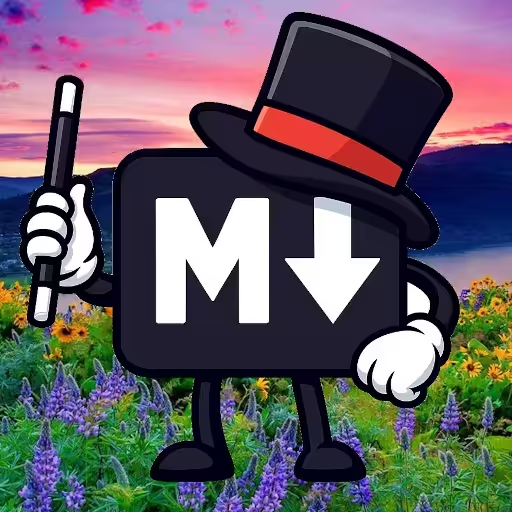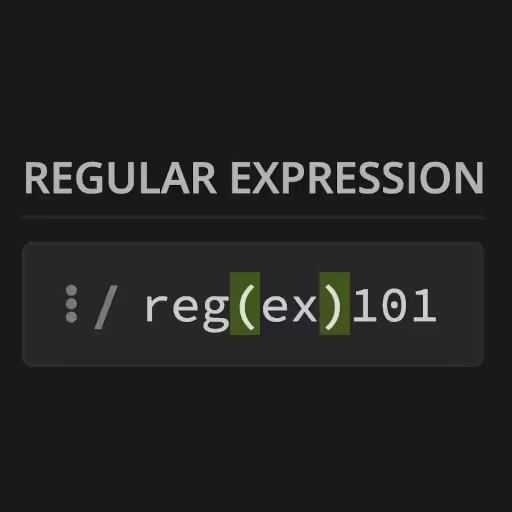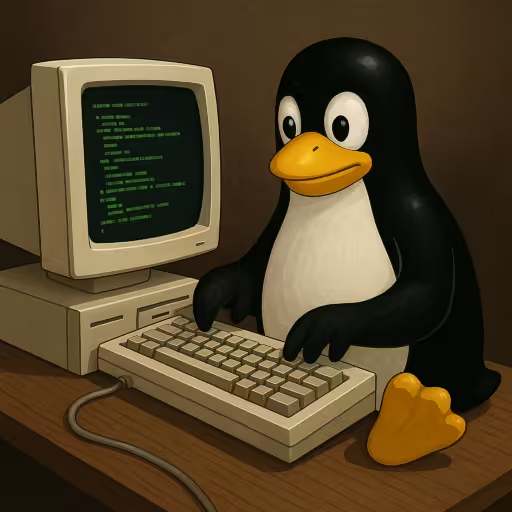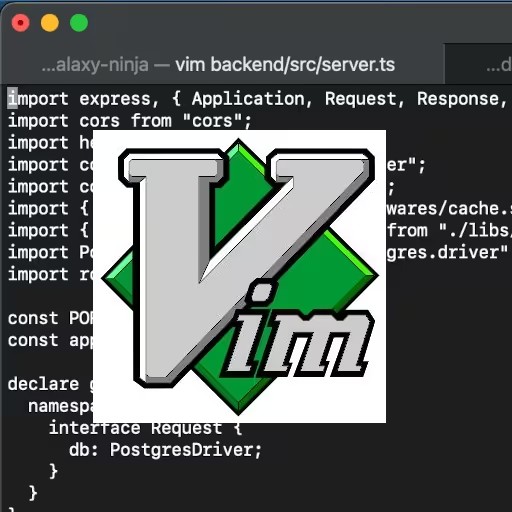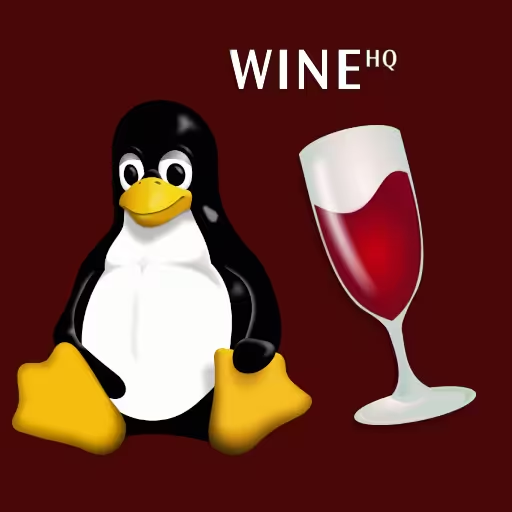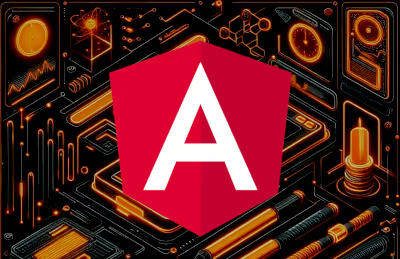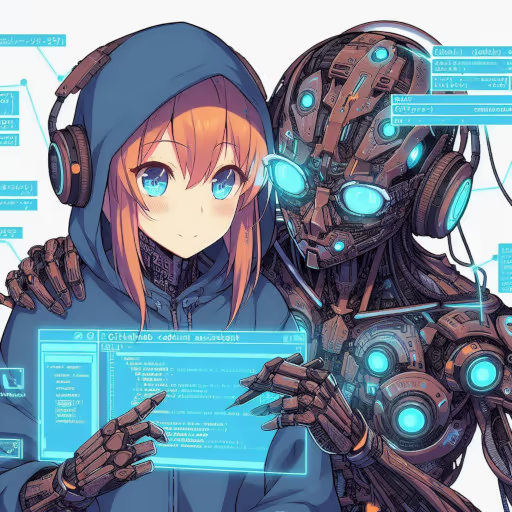What is HTML? What Does HTML Stand For?
HTML stands for HyperText Markup Language. It's the standard language used to create webpages. When people ask, "what is HTML?" or "what is HTML language?", the answer is simple: HTML is a set of codes (called tags) that tell your web browser how to display text, images, links, tables, and more.
HTML5 is the latest major version of HTML, bringing new features and better support for modern websites.
How Does HTML Work?
HTML code is made up of elements. Each element has a tag that usually comes in pairs: an opening tag (like <p>) and a closing tag (like </p>). These elements define the structure and content of your page.
For example, a basic HTML format looks like this:
<!DOCTYPE html>
<html>
<head>
<title>My First HTML Page</title>
</head>
<body>
<h1>Welcome!</h1>
<p>This is an example of HTML code.</p>
</body>
</html>You can use an HTML editor to write and edit this code. There are many free and paid HTML editors, such as VS Code, Sublime Text, and online tools.
If you want to see your code as a web page, open the file in any web browser. Some people use an HTML viewer (an online tool or browser extension) to preview how their page will look.
What is HTML Used For?
- Building websites and web apps
- Structuring content (headings, paragraphs, images, lists)
- Creating forms, tables, and navigation menus
- Linking to other web pages with HTML hyperlinks
- Embedding images and media with HTML image tags
How Does CSS Style HTML?
HTML and CSS go hand in hand. HTML creates the structure, while CSS (Cascading Style Sheets) adds design and layout.
- HTML code without CSS is just plain text and images.
- With CSS, you can change colors, fonts, spacing, and positioning.
- CSS lets you make your website responsive, stylish, and user-friendly.
Example: Styling a Button with HTML and CSS
<style>
.my-btn {
background: #0074D9;
color: white;
border: none;
padding: 12px 24px;
border-radius: 4px;
cursor: pointer;
}
</style>This is a basic example of a button html css combination.
Key HTML Elements and Concepts
HTML comments: Use <!-- comment here --> to add notes inside your code. They aren't visible on the page. Example:
Why use html comments? They help you or others understand your code when you review or edit it later.
- HTML table: Tables organize data in rows and columns.
<table>
<tr>
<th>Name</th>
<th>Email</th>
</tr>
<tr>
<td>Jane</td>
<td>janedoe@email.com</td>
</tr>
</table>Want more? Search for "html table" or try an html viewer to see how tables render.
HTML hyperlink: Link to other pages using <a> tags.
<a href="https:\\www.example.com">Visit Example</a>(Also called "hyperlink html" or "html link")
HTML image: Display images using the <img> tag.
<img src="logo.png" alt="My Logo">HTML format: This refers to the overall structure and organization of your HTML code. If you need to format html for readability, use an html formatter or an online tool.
HTML color codes and html colors: Use these to set text or background colors with CSS.
Example:
body {
background: #f0f0f0; /* Hex html color code */
color: rgb(34,34,34); /* RGB html colors */
}Not sure which colors to use? Try an html color picker online.
HTML marquee: An old tag that makes text scroll across the page. It's rarely used today but still appears in legacy code:
<marquee>Scrolling Text</marquee>(Better to use CSS animations for scrolling effects.)
Other Useful HTML Tools and Concepts
- HTML validator: Use online tools to check your code for errors (validation html). Try the official W3C HTML Validator.
- HTML to PDF: Convert your HTML page to a PDF using online converters or libraries.
- HTML formatter: Automatically clean up and format html to make your code neat.
- HTML editor: Use any text editor, but dedicated HTML editors offer syntax highlighting, live previews, and linting.
Quick Summary: HTML and CSS for Beginners
- HTML gives your webpage structure—think headings, paragraphs, images, tables, and links.
- CSS makes it look good—think colors, fonts, layout, and design.
- You can preview your HTML code in any browser or with an html viewer.
- Use tools like html editor, html color picker, html validator, and html formatter to write and improve your code.
- Don't forget to comment your code with html comments and keep your html format clean and readable.
Conclusion
HTML is the foundation of every web page. By understanding what HTML is, how HTML code works, and how to style with CSS, anyone can start building and editing websites. Use an HTML editor to write clean code, experiment with different HTML elements like tables and images, and preview your work in an HTML viewer. With these basics, you'll be well on your way to mastering HTML and CSS for any web project.