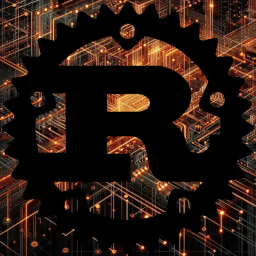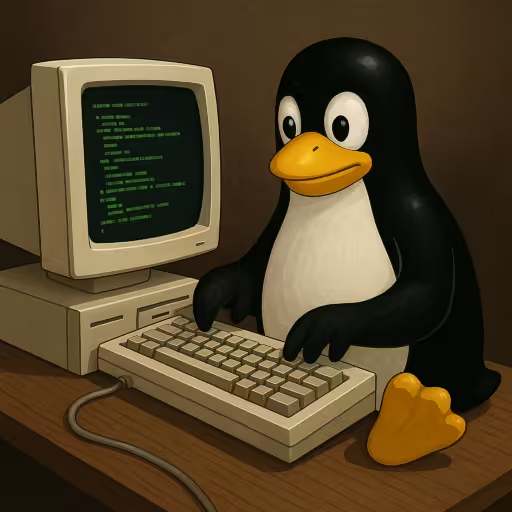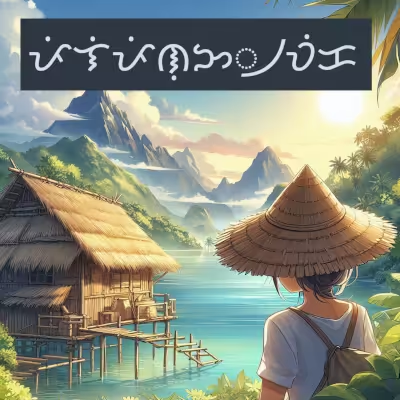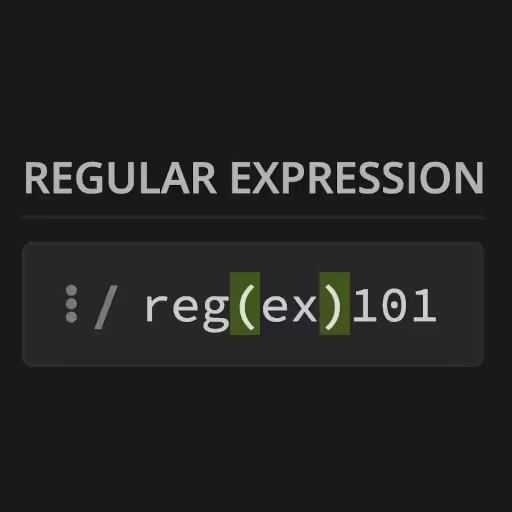Understanding Go Packages: The Ultimate Guide to package in Golang
The package keyword is at the heart of every Go (Golang) program. Whether you're building a simple CLI tool or a large distributed system, understanding how Go packages work—how to name them, structure them, and import them—is critical for maintainable code. This guide explains everything you need to know about Go packages, from basic to advanced usage, with plenty of real-world examples.
What is Golang?
Golang, also known simply as Go, is a statically typed, compiled language designed at Google. It emphasizes simplicity, performance, and developer productivity. One of the core reasons for Go's popularity is its minimal and opinionated approach to code organization—primarily achieved through the use of packages. Every Go file belongs to exactly one package, and packages are the basic units of code encapsulation and reuse.
Golang's philosophy:
- Simplicity over complexity
- Convention over configuration
- Packages as primary organizational units
Here's what a minimal Go program looks like:
package main
import "fmt"
func main() {
fmt.Println("Hello, Golang world!")
}Notice how the file starts with the package main declaration.
What Is Golang Used For?
Golang is used for building fast, reliable, and scalable software across a wide range of domains. Originally designed for backend systems at Google , Go has grown to power web servers, APIs, command-line tools, cloud infrastructure, networking services, DevOps automation, and even blockchain projects. Its simplicity and speed make it a top choice for high-performance web servers (like Docker, Kubernetes, and Traefik), data processing pipelines, and concurrent network services. Thanks to its static typing, built-in concurrency (goroutines), and robust standard library, Golang is widely adopted for both startups and large-scale production systems worldwide.
Let me know if you want these as inline HTML links for Astro or stricter Markdown style, or want any additional items linked!
Common use cases:
- REST APIs and web servers
- Microservices architectures
- CLI tools and automation
- Network proxies and load balancers
- Distributed systems (e.g., Kubernetes)
- Cloud-native development
- High-performance backend services
Go's design makes it ideal for "infrastructure" software, but its ease of use means you'll find it in everything from web apps to desktop utilities.
Golang Tutorial on Packages
Let's walk through the basics of Go package usage in a hands-on way:
1. Every Go source file begins with a package declaration.
2. The directory structure maps directly to import paths.
3. You can split a package across multiple files—just keep them in the same directory with the same package name.
Step-by-step tutorial:
A. Create a new directory for your project:
mkdir hello-golang && cd hello-golang
go mod init github.com/you/hello-golangB. Create two files:
In another Go file (can be named anything) you should declare the package using the package keyword:
// greet.go
package greet
func SayHello(name string) string {
return "Hello, " + name
}Inside of the main.go file you can then import the package as it was declared or "named" at the top of the file of the file:
// main.go
package main
import (
"fmt"
"github.com/you/hello-golang/greet"
)
func main() {
fmt.Println(greet.SayHello("World"))
}C. Build and run:
Use the go run command to create a temporary compile directory that the Go compiler will use to run your code:
go run main.goResult:
Hello, WorldGo Packages
A Go package is a collection of Go source files in the same directory with the same package declaration. Go packages make your code reusable and modular.
- Every project has at least one package: main
- Standard library packages: like fmt, net/http, os
- Your own packages: placed in subdirectories, e.g. greet, utils, db
Key facts:
- Files in the same directory and with the same package statement belong to the same package.
- You can organize large projects by splitting logic into multiple packages.
- Exported identifiers start with a capital letter and are accessible from other packages.
Example directory structure:
project-root/
│
├── main.go // package main
├── db/
│ ├── conn.go // package db
│ └── migrate.go // package db
├── utils/
│ └── string.go // package utilsGo Package
The package keyword at the top of a file defines which package it belongs to. It works like a namespace in other languages. In Go, you never import files, you always import packages.
Why is this important?
Because it means that all Go files in a directory and with the same package name are compiled together as a single module.
Example:
// db/conn.go
package db
import "fmt"
func Connect() {
fmt.Println("Connecting to database...")
}// main.go
package main
import "github.com/you/project/db"
func main() {
db.Connect() // OK: Connect is exported
}If you add another file, db/helpers.go, with package db, its exported functions are available via db as well.
Best practice:
- Only use one package per directory.
- Keep package names short and descriptive (db, api, utils).
- Use lowercase, no underscores or hyphens.
Go Package Manager
Go uses its own package manager built into the tooling: Go Modules.
- No need for pip, npm, or yarn.
- Dependencies are managed with go.mod and go.sum.
Common commands:
- go mod init <module path> — initialize a new module
- go get <package> — add a dependency
- go mod tidy — remove unused dependencies, add missing ones
Example:
go mod init github.com/you/project
go get github.com/gin-gonic/ginYour dependencies are now tracked in go.mod and go.sum.
Go Package Name Convention
Go packages follow strict naming conventions:
- Use lowercase, short, and meaningful names.
- No underscores, no hyphens.
- Match the directory name.
Examples:
- db (for database code)
- api (for HTTP handlers)
- utils (for utility functions)
Bad:
- database_code
- api-handlers
- stringHelpers
Good:
- db
- api
- utils
Go Package Naming Conventions
Let's expand on the previous section with more details:
- Avoid stutter: If your package is db, avoid func DbConnect(); use func Connect().
- Use: db.Connect(), not db.DbConnect().
- Never use plural: util, not utils; model, not models (though models is sometimes OK in real-world practice).
- Don't use generic names: Avoid common or base unless truly universal.
- Keep names unique at the project level: Prevent import conflicts.
- Use the same package name in all files in the directory.
Example of stutter-avoidance:
package db
func Connect() {} // imported as db.Connect(), not db.DbConnect()Go Package Name
When you import a package, you use its package name (which is by convention the directory name).
Example:
import "github.com/you/project/db"- Here, db is both the directory name and the package name.
If you want to use a different name locally, you can alias it:
import mydb "github.com/you/project/db"
mydb.Connect()But avoid unnecessary aliasing—stick to default package names for clarity.
Conclusion
Go's package system is a foundational part of what makes the language simple, scalable, and robust. The package keyword defines the namespace for your code, controls encapsulation, and determines how code is imported and organized.
Stick to Go's conventions—short, lowercase, non-plural, non-generic package names—and you'll find your codebase remains clean and easy to navigate, no matter how large it gets.
Key takeaways:
- Every Go file starts with a package declaration.
- All files in a directory with the same package name are compiled as one package.
- Only exported (Capitalized) identifiers are visible outside the package.
- Follow naming conventions to avoid stutter and ambiguity.
- Organize your codebase with clear, simple, and meaningful package names.
Mastering Go packages early will save you time and pain as your Golang projects grow!