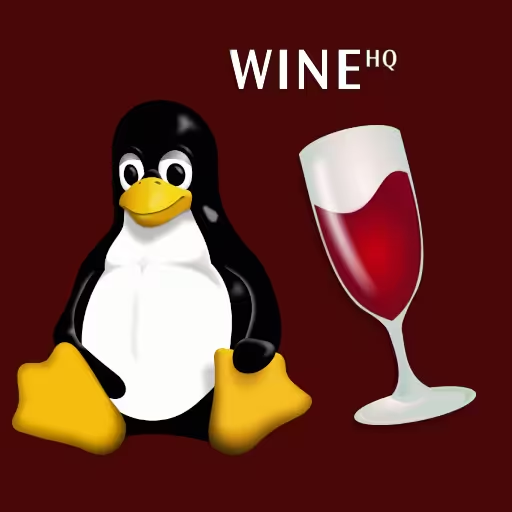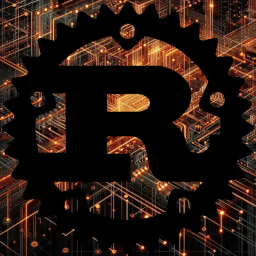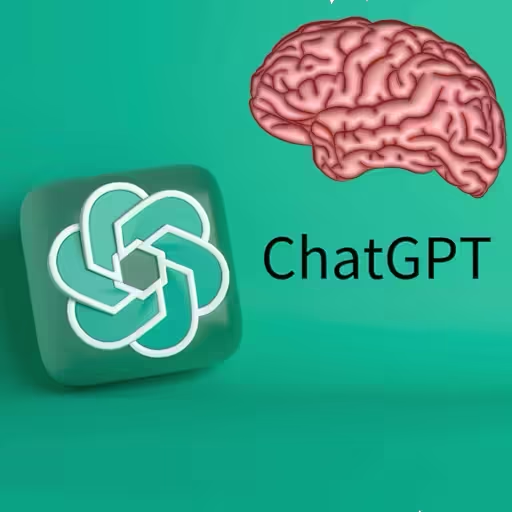SEO Optimization Website Checklist: The Modern Site Launch Roadmap
Modern website success isn't luck or magic—it's the result of planning, technical discipline, and relentless attention to detail. This end-to-end checklist breaks down everything you need to launch a site that's visible in search, fast for users, secure, and ready for long-term growth. Whether you're building a new project or hardening an existing one, use this guide as your roadmap for sustainable SEO, usability, and performance.
1. Infrastructure & Performance
A solid infrastructure is non-negotiable for any SEO optimization website. Serve your site over HTTPS (TLS), not just for trust and SEO signal, but to avoid browser security warnings. Use a provider or CDN with a reputation for uptime and fast TTFB—latency kills conversions and search rankings. Modern hosting should support HTTP/2 or HTTP/3 and automatic compression (GZIP/Brotli). All static assets must be minified, bundled, and, where possible, tree-shaken—ship only what's used. Images should be delivered in next-gen formats like WebP or AVIF, with responsive srcsets and lazy loading. Core Web Vitals (LCP, FID, CLS) are ranking factors; audit and optimize until scores are green in Lighthouse.
DNS & Domain Privacy: Register domains with providers offering WHOIS privacy protection to shield your personal info from spammers and scrapers. Set DNS to fast, secure nameservers—avoid free/cheap registrars that don't take privacy or uptime seriously.
- HTTPS everywhere
Obtain and auto‑renew a TLS certificate (Let's Encrypt or similar).
- Fast, reliable hosting & CDN
- Choose a host with good TTFB and global POPs, or sit your origin behind a CDN.
- Use edge‑caching for static assets.
- HTTP/2 (or 3) + compression
Serve over HTTP/2+ (multiplexing, header compression) and enable GZIP/Brotli.
- Asset optimization
- Minify & bundle CSS/JS; tree‑shake unused code.
- Serve images in modern formats (WebP/AVIF) with responsive srcset or lazy‑loading.
- Core Web Vitals
Aim for LCP < 2.5 s, FID < 100 ms, CLS < 0.1. Use tools like Lighthouse or PageSpeed Insights for auditing.
2. Crawlability & Indexing
If search engines can't crawl or index your site, you're invisible. Start with a well-configured **robots.txt**: allow public content, block staging/utility pages, and always specify your sitemap. **sitemap.xml** must list every canonical URL, with logical chunking for large sites (sitemap index if >50k URLs). Always include explicit canonical links to prevent duplicate content from cannibalizing rankings. Use meta robots tags to manage what's indexed on a per-page basis—noindex/nofollow utility, paginated, or thin pages. Get these right and you control your visibility and avoid index bloat.
robots.txt
- Lives at /robots.txt.
- Disallow staging, private‐beta paths.
Point to your sitemap in the robots.txt file itself:
User-agent: *
Allow: /
Sitemap: https://example.com/sitemap.xml- sitemap.xml
- List every canonical URL, with <loc>, <lastmod>, <changefreq>, etc.
- Chunk or index multiple sitemaps if you have > 50 k URLs.
- Canonical URLs
- <link rel="canonical" href="https://example.com/page‑v2" /> in <head> to avoid duplicate content.
- Meta robots
Control per‑page indexing/follow:
<meta name="robots" content="noindex, nofollow" />NOTE: Use the above <meta> tag only for pagination or utility pages that shouldn't appear in search.
3. On‑Page SEO & Content
On-page is where you win or lose for website SEO optimization. Every page must have a unique, concise <title> (50—60 chars) with the main keyword leading. Meta descriptions aren't a ranking factor but drive clicks—write compelling, natural copy (120—160 chars). Structure headings semantically: one <h1>, logical <h2>/<h3>s, and never skip levels. Use Schema.org structured data (via JSON-LD) for all relevant content types—articles, products, FAQs, breadcrumbs. Configure Open Graph and Twitter Card meta for rich sharing. URLs should be clean, hyphenated, descriptive, and free of random GUIDs or query strings for core content. Internal links matter: keep key pages close to your homepage (≤3 clicks deep), with contextual anchor text. Publish deep, original, frequently refreshed content based on real keyword and intent research—thin or duplicate content gets filtered or ignored.
- Title & meta description
- Unique <title> (50—60 chars) with your primary keyword up front.
- Compelling <meta name="description" content="..."> (120—160 chars).
- Heading structure
- One <h1> per page; use <h2>—<h6> hierarchically for subheaders.
- Embed primary/secondary keywords naturally.
- Structured data (Schema.org, JSON‑LD)
- Mark up articles, products, FAQs, breadcrumbs, events, etc.
- Helps SERPs display rich results (stars, knowledge panels).
- Open Graph & Twitter Card
<meta property="og:title" content="..." />
<meta property="og:description" content="..." />
<meta property="og:image" content="..." />
<meta name="twitter:card" content="summary_large_image" />- Clean URL strategy
- Use descriptive, hyphenated paths (/blog/seo‑checklist/)
- Avoid query‐heavy or GUID‑only URLs for primary content.
- Internal linking & crawl depth
- Ensure key pages are max 2—3 clicks from your homepage.
- Use contextual anchor text.
- High‑quality content
- Perform keyword research to align with user intent.
- Publish in‑depth, original material; avoid thin or duplicate content.
- Refresh and expand evergreen pages over time.
4. Mobile & Accessibility
Modern search is mobile-first: website mobile optimization isn't optional, it's foundational. Sites must be fully responsive, tested on real hardware and emulators at multiple breakpoints. Use semantic HTML (nav, main, article, section, etc.), not just for SEO but to help assistive tech. Only reach for ARIA when absolutely necessary—native is always better.
Enforce color contrast of at least 4.5:1 for text, with readable font sizes (16px minimum). Every interactive element must be accessible via keyboard (Tab), with visible focus indicators. All meaningful images require descriptive alt text, while decorative images should be ignored with alt="". Forms must be labeled, with accessible error messaging. Run automated audits (Lighthouse, Axe, pa11y) as part of your CI to catch regressions before launch.
- Mobile‑first, responsive design
- Breakpoints and fluid layouts; test on real devices or emulators.
- Semantic HTML & ARIA
- Use <nav>, <main>, <article>, <section>, <aside>, etc.
- Only add ARIA roles when native semantics aren't enough.
- Color contrast & font sizes
- WCAG AA minimum contrast ratio of 4.5:1 for text.
- Ensure text is legible at 16 px base.
- Keyboard navigation & focus management
- All interactive elements reachable via Tab.
- Visible focus styles.
- Alt text for images
- Descriptive alt="..." on <img>, or empty alt="" for purely decorative.
- Forms & labels
- <label for="..."> elements bound to form controls.
- Use aria‑invalid and clear error messaging.
- Automated audits
- Run Lighthouse, Axe, or pa11y as part of your CI pipeline.
5. Verification, Analytics & Monitoring
First, verify ownership in Google Search Console—via DNS record, HTML file, or meta tag—and do the same for Bing, Yandex, and Baidu as needed. Track how your site is crawled, indexed, and performs in search.
For analytics, you don't have to default to Google Analytics (GA4). There are many Google alternatives to consider like: Matomo, Plausible, Fathom Analytics, or GoatCounter for privacy-friendly, cookieless, GDPR-compliant tracking. Each supports core metrics: pageviews, events, conversions, bounce rates.
Monitor site performance with synthetic (Lighthouse CI, WebPageTest) and real-user monitoring (RUM). For uptime, use Pingdom, UptimeRobot, or BetterUptime. Track client-side JS errors with Sentry or Rollbar. Aggregate logs with ELK/EFK, and enable security monitoring (WAF, anomaly detection).
Bottom line: A modern SEO site isn't just built and left alone—proactive monitoring is crucial to catch ranking drops, traffic dips, or technical issues early.
- Search Console & Webmaster Tools
- Verify property in Google Search Console (HTML file, DNS record, or meta tag).
- Also register in Bing Webmaster Tools, Yandex, Baidu if relevant.
- Analytics
- Google Analytics (GA4) or open‑source options.
- Track pageviews, events, conversions, bounce rate.
- Performance monitoring
- Synthetic tests (Lighthouse CI, WebPageTest) and RUM (Real User Monitoring).
- Uptime & error tracking
- Uptime checks (e.g. Pingdom, UptimeRobot).
- Client‑side JS errors (Sentry, Rollbar).
- Log & security monitoring
- Web server/app logs aggregated (ELK/EFK).
- WAF rules, automatic alerts for anomalous traffic.
Pro Tip: Google Search Console doesn't tell you this directly, but under "Host" you should use the @ character (that represents the root domain, or the apex domain) when verfying your domain with a DNS record.
6. Maintenance & Growth
The real work starts after launch. Use automated crawlers to scan for broken links and 4xx/5xx errors—redirect outdated URLs with 301s, and always offer a custom, user-friendly 404 page. Maintain a regular content audit schedule: update, prune, or expand pages as needed, and plan new content via an editorial calendar.
Link building is still essential—earn backlinks naturally by publishing shareable assets and authoritative content.
For international sites, use hreflang correctly, and split content by domain, subdirectory, or subdomain as appropriate for your i18n strategy. As your site evolves (e-commerce, recipes, job boards), expand your structured data types to match.
Consider adding Progressive Web App features for installability and offline support, where relevant.
- Broken link & 404 management
- Automated crawlers to detect 4xx/5xx HTTP error response codes.
- Custom 404 page with search box and key links.
- 301‑redirect outdated URLs to relevant resources.
- Content lifecycle
- Editorial calendar, periodic audits, pruning of stale content.
- Link building & outreach
- Encourage natural backlinks via shareable assets, thought leadership.
- Internationalization (i18n)
- hreflang annotations for localized pages.
- Separate domains/subdirectories for regions/languages.
- Progressive Web App (optional)
- manifest.json, service worker for offline support and installability.
- Schema expansions
- As you evolve (e‑commerce, recipes, career opportunities), layer on new structured data types.
Web Page SEO Analysis Recap
- Infrastructure: Fast, secure, CDN‑powered.
- Crawl & Index: robots.txt + sitemap.xml + canonicals.
- On‑Page & Content: Titles, headings, structured data, quality copy.
- Mobile & Accessibility: WCAG compliance, semantic markup.
- Verification & Monitoring: Search Console, analytics, uptime.
- Maintenance & Growth: Redirects, link building, content audits, i18n.
This roadmap covers everything from "does Google even see my site?" through "is it fast, mobile‑friendly, and rich in content?" to "how do I monitor, maintain, and scale over time?" — all without prescribing a specific tech stack. Once you've ticked these boxes, you'll have a solid, production‑ready foundation for SEO and accessibility.
Conclusion: The Modern SEO-Ready Website Blueprint
A truly search-optimized site isn't about quick wins or magic plugins. It's a system: robust infrastructure, crawlability, clean code, fast performance, quality content, accessibility, analytics, and ongoing optimization. If you methodically work through this checklist—regardless of your tech stack—you'll give Google (and real users) exactly what they want: a site that's fast, reliable, relevant, accessible, and always improving.
No shortcuts—just sustainable growth and a foundation for future success.