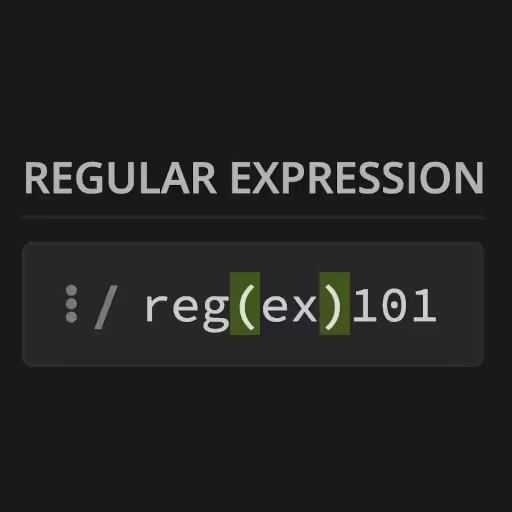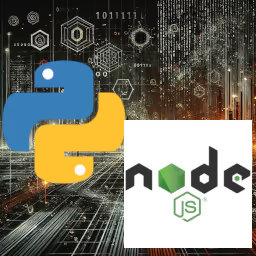Python Tutorial on Machine Learning
Looking for a Python tutorial for machine learning? You're in the right place. This guide explains why Python is used for machine learning, covers the essential Python machine learning libraries, and shows you step-by-step how to get started. Whether you're a beginner or just curious about machine learning using Python, this article gives you a practical, no-nonsense introduction.
Why is Python Used for Machine Learning
Python is used for machine learning because it hits the sweet spot of ease, ecosystem, and flexibility. Here's the breakdown:
1. Ecosystem:
- Libraries: Python has the best ML libraries—NumPy, pandas, scikit-learn, TensorFlow, PyTorch, etc. Most ML research and production codebases use these. You'd be at a major disadvantage elsewhere.
- Community: Massive user base = tons of tutorials, Q\&A, tools, and open-source contributions.
2. Developer Productivity:
- Syntax: Python is readable and concise. You can focus on the ML, not on verbose language quirks (unlike, say, Java or C++).
- Rapid Prototyping: Quick iteration is crucial in ML. Python lets you experiment and change code fast, which is basically impossible with lower-level languages.
3. Integration:
- Python can "glue" C/C++/Fortran code (for performance), call out to REST APIs, run on the cloud, and slot into existing data pipelines.
- Jupyter notebooks (Python-based) became the environment for research and experimentation.
4. Popularity (feedback loop):
- ML frameworks are mostly written for Python, so if you use Python, you get all the new stuff first. Everyone learns it for ML, so companies and researchers standardize on it.
5. Drawbacks are Overrated:
- Yes, Python is slower than C++. Doesn't matter for 95% of ML dev work; the bottleneck is almost always matrix math running in C/Fortran backends anyway.
Python became the ML language because it lets you move fast, use powerful libraries, and tap into the best community/tools—all without fighting the language. If you're not using Python for ML in 2024, you're usually making life harder for yourself.
Python Machine Learning Libraries
A Python machine learning library is used to make it easier to train datasets, test prompts, and get machine learning results all while using Python as a high-level wrapper.
Here are the core Python machine learning libraries you actually need to know (plus a few situational ones):
General Machine Learning
- scikit-learn
The "standard" for classical ML: regression, classification, clustering, preprocessing, feature selection.
If you're not doing deep learning, start here.
Deep Learning
Most popular for research and serious projects. Pythonic, flexible, excellent documentation.
If you want control and latest features, use PyTorch.
- TensorFlow (+ Keras)
Originally Google's flagship, now often used in production. Keras (now fully integrated) makes things easier.
Good for production/enterprise, but PyTorch has more mindshare now.
Data Handling / Manipulation
- NumPy
Foundation for numerical computing—arrays, matrices, linear algebra, etc.
- pandas
Data wrangling: think Excel/SQL-style tables in Python.
If your data's in CSV/Excel/SQL/JSON, you'll need pandas.
Specialty Libraries
- XGBoost, LightGBM, CatBoost
Gradient boosting (tree-based) models—the go-to for tabular data and Kaggle competitions.
- spaCy, NLTK, transformers (by Hugging Face)
For natural language processing (NLP).
- transformers is state-of-the-art for modern text models (BERT, GPT, etc.).
- spaCy is great for pipelines and practical NLP.
- OpenCV, scikit-image, PIL/Pillow
For computer vision (image loading, processing).
- statsmodels
For advanced statistical models and time series (think econometrics).
Visualization
- matplotlib, seaborn, plotly
For plotting and visualizing your ML results and data.
Python Machine Learning Library TL;DR
For 95% of use cases you should use these "helper" Python libraries:
- Preprocessing/data: pandas, NumPy
- Classical ML: scikit-learn
- Deep learning: PyTorch (or TensorFlow if required)
- Tabular boosting: XGBoost/LightGBM
- NLP: transformers, spaCy
If you have a specific ML task in mind, I can recommend the best tool for it—just say what you're working on.
Machine Learning Python Examples
Here are a few hands-on Python machine learning examples for beginners, each using the most popular deep learning libraries: PyTorch and TensorFlow (with Keras). These are classic "your first ML project" style—fast, clear, and actually runnable.
1. PyTorch: Linear Regression Example
A minimal example fitting a line to fake data.
Goal: Learn basic model setup, training loop, and inference.
import torch
import torch.nn as nn
import torch.optim as optim
# Fake data: y = 2x + 1 + noise
X = torch.rand(100, 1)
y = 2 * X + 1 + 0.1 * torch.randn(100, 1)
model = nn.Linear(1, 1)
loss_fn = nn.MSELoss()
optimizer = optim.SGD(model.parameters(), lr=0.1)
for epoch in range(200):
pred = model(X)
loss = loss_fn(pred, y)
optimizer.zero_grad()
loss.backward()
optimizer.step()
if epoch % 50 == 0:
print(f"Epoch {epoch}, Loss: {loss.item()}")
print("Learned params:", model.weight.item(), model.bias.item())What the Python code does:
- Generates fake linear data (y = 2x + 1 + noise).
- Sets up a simple neural network model (just a single linear layer: y = wx + b).
- Trains the model to fit the data by minimizing mean squared error (MSE).
- Prints out the learned weight and bias, which should be close to 2 and 1.
In plain English:
This script teaches a neural network to find the best straight line through a cloud of noisy points—i.e., classic linear regression using PyTorch.
2. TensorFlow/Keras: Simple Image Classification (MNIST)
Classic handwritten digit classification.
Goal: See the Keras "fit" workflow with a built-in dataset.
import tensorflow as tf
# Load MNIST (handwritten digits)
(x_train, y_train), (x_test, y_test) = tf.keras.datasets.mnist.load_data()
x_train, x_test = x_train/255.0, x_test/255.0 # Normalize
model = tf.keras.Sequential([
tf.keras.layers.Flatten(input_shape=(28,28)),
tf.keras.layers.Dense(128, activation='relu'),
tf.keras.layers.Dense(10, activation='softmax')
])
model.compile(optimizer='adam',
loss='sparse_categorical_crossentropy',
metrics=['accuracy'])
model.fit(x_train, y_train, epochs=3, validation_data=(x_test, y_test))What the Python code does:
- Loads the MNIST dataset (handwritten digit images and their labels).
- Preprocesses the images by normalizing pixel values.
- Builds a simple neural network ("MLP") with one hidden layer, using Keras.
- Trains the model for 3 epochs to classify digits 0—9.
- Evaluates on the test set as it trains.
What is Keras?
- Keras is a high-level API for building and training neural networks, now officially part of TensorFlow.
- It lets you build models quickly with a simple, readable syntax (the Sequential model and layer objects).
- Under the hood, Keras handles all the TensorFlow graph/ops complexity.
In plain English:
This code builds a basic image classifier to recognize handwritten digits, using the Keras interface in TensorFlow. It's the "Hello World" of deep learning.
3. PyTorch: Basic Neural Network for Classification
A simple two-layer network on a toy dataset.
from sklearn.datasets import make_classification
import torch
import torch.nn as nn
import torch.optim as optim
# Create dummy data
X, y = make_classification(n_samples=200, n_features=4, n_classes=2)
X = torch.tensor(X, dtype=torch.float32)
y = torch.tensor(y, dtype=torch.float32).unsqueeze(1)
model = nn.Sequential(
nn.Linear(4, 16),
nn.ReLU(),
nn.Linear(16, 1),
nn.Sigmoid()
)
loss_fn = nn.BCELoss()
optimizer = optim.Adam(model.parameters(), lr=0.01)
for epoch in range(100):
pred = model(X)
loss = loss_fn(pred, y)
optimizer.zero_grad()
loss.backward()
optimizer.step()
if epoch % 20 == 0:
print(f"Epoch {epoch}, Loss: {loss.item()}")
print("Final Loss:", loss.item())What the Python code does:
- Generates fake classification data (2 classes, 4 features per sample).
- Builds a tiny "feedforward" neural network: input → hidden layer (ReLU) → output (sigmoid for binary class).
- Trains for 100 epochs using binary cross-entropy loss.
- Prints the loss during training and at the end.
In plain English:
This example shows how to train a basic neural network to separate two classes (like "A" vs. "B") using synthetic data, with PyTorch.
4. TensorFlow: Regression Example
Fit a straight line (similar to PyTorch example, but in TF/Keras).
import tensorflow as tf
import numpy as np
# Generate fake data: y = 3x + 2 + noise
X = np.random.rand(100, 1)
y = 3 * X + 2 + 0.1 * np.random.randn(100, 1)
model = tf.keras.Sequential([
tf.keras.layers.Dense(1, input_shape=(1,))
])
model.compile(optimizer='sgd', loss='mse')
model.fit(X, y, epochs=100, verbose=0)
print("Model weights:", model.layers[0].get_weights())What the Python code does:
- Generates fake linear data (y = 3x + 2 + noise).
- Sets up a single-neuron dense network (equivalent to linear regression).
- Trains it to fit the line using stochastic gradient descent (SGD).
- Prints the learned weight and bias at the end.
In plain English:
This code uses TensorFlow and Keras to learn the relationship between x and y for a simple, noisy line—showing the fundamentals of regression with deep learning tools.
If you want a one-liner for each:
- PyTorch Linear: "Fits a straight line to fake data."
- TF/Keras MNIST: "Classifies handwritten digits."
- PyTorch NN Classification: "Classifies points into 2 groups."
- TF/Keras Regression: "Learns a straight line from noisy points."
These examples get any beginner started with machine learning using Python's top libraries: PyTorch and TensorFlow.
Conclusion: Python Tutorial on Machine Learning
Python dominates the machine learning world for good reason: it's easy to learn, highly productive, and offers unbeatable library support. With this Python machine learning guide, you have the foundation to start building your own projects, experiment with data, and dive deeper into advanced techniques. The next step? Try out some code and see how far you can take your python learning machine journey.