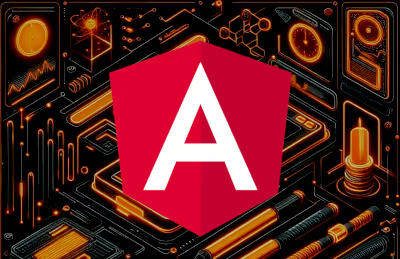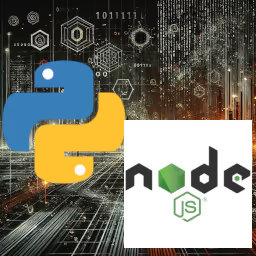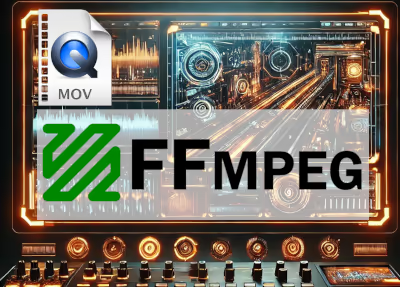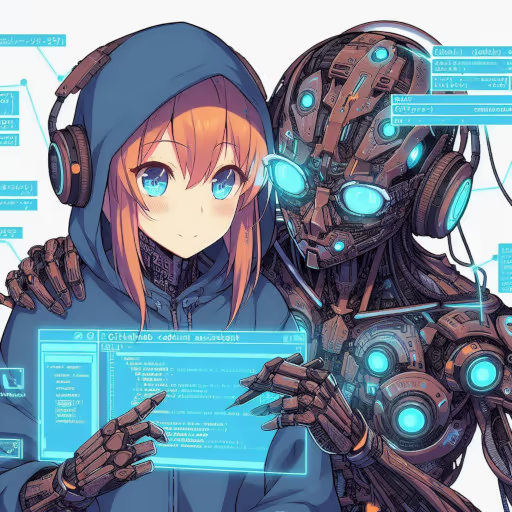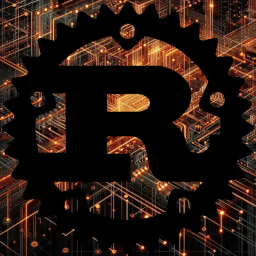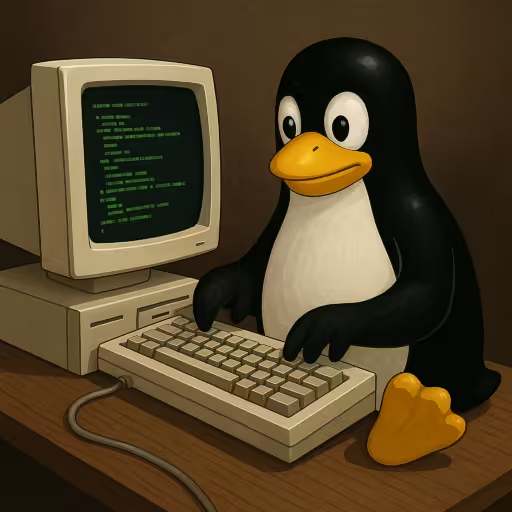TypeScript Best Practices: Write Safer, Smarter, and Scalable JavaScript
Modern JavaScript apps push the limits of what the language was ever designed for. As your project grows, so does the risk of type errors, runtime crashes, and hard-to-trace bugs. TypeScript is the tool that brings order and predictability—replacing the "anything goes" chaos of vanilla JS with robust static typing, interfaces, and reliable compilation.
TypeScript was originally developed at Microsoft to address the shortcomings of JavaScript for large-scale applications—helping teams write code that's both more readable and less error-prone. It's not about making code more verbose or rigid; it's about making sure your logic actually does what you think it does, before you ever run it in production.
Below, we cover TypeScript best practices that actually matter—including why to avoid any, how to use interfaces effectively, compilation with tsc, and more. If you care about developer velocity, data integrity, or future-proofing your codebase, these guidelines aren't optional—they're essential.
FAQs: TypeScript Best Practices for Real-World Developers
Q: Is it bad to use any when I'm learning TypeScript?
A: No. any is a useful escape hatch, especially for beginners or when integrating tricky third-party code. Use it to unblock yourself, but don't lean on it forever. As you gain confidence, replace any with more precise types to unlock TypeScript's real benefits.
Q: How do I start replacing any in my codebase?
A: Start by letting TypeScript infer types wherever possible, and define interfaces/types for your main data structures. Use your IDE's type suggestions. Tackle one area at a time—don't try to refactor the whole project in one go.
Q: Why do I still get errors after using @ts-ignore?
A: @ts-ignore only suppresses the next line. If there are issues elsewhere, or if you use it too much, TypeScript might miss real problems. Use it sparingly, and always document why it's needed.
Q: Should I always enable strict mode?
A: Yes, eventually. Strict mode catches subtle bugs and forces better practices. If you're migrating a JS codebase, you can enable strict mode gradually and fix errors as you go.
Q: What about any[], Object, or plain JS objects—are they safe?
A: These are only marginally better than any. Always prefer specific types or interfaces to describe your data. This makes refactoring and debugging far easier down the road.
Absolutely—here's a strong H2, a direct comparison, a markdown table, and keyword integration for "TypeScript vs JavaScript" and related search phrases.
TypeScript vs JavaScript: Why and When to Use Each
The debate between TypeScript vs JavaScript isn't going away, especially now as most of the major web and JavaScript frameworks either support TypeScript, or are actually written in TypeScript (as in the case of Angular). Both have their place, but understanding their strengths (and trade-offs) is essential for any modern web project.
JavaScript is the language of the web—dynamic, flexible, and universally supported. TypeScript is a superset that adds static typing, interfaces, and tooling built for long-term scalability and safety.
Below is a practical comparison table that answers when to use each, so you can choose based on project needs—not hype.
When to Use TypeScript vs JavaScript
| Use Case / Scenario | JavaScript | TypeScript |
|---|---|---|
| Prototyping/small scripts | ✔️ Simple syntax, no build step, fast iteration | ❌ Adds complexity, may slow rapid changes |
| Personal or throwaway projects | ✔️ Fine—minimal overhead | ❌ Overkill for small or short-lived code |
| Team projects (any size) | ❌ Lack of type safety = bugs, hard refactoring | ✔️ Static types prevent errors, aid collaboration |
| Large-scale apps | ❌ Becomes fragile, hard to maintain | ✔️ Superior for maintainability, scaling, onboarding |
| API integrations/data models | ❌ Prone to runtime type errors | ✔️ Interfaces ensure data consistency and validation |
| Legacy codebases | ✔️ If already all JS | ✔️ Gradually adopt TS (mixed code is supported) |
| Learning/familiarity | ✔️ Ubiquitous, quick to learn | ✔️ Once comfortable with JS, TS is a natural upgrade |
| Modern tooling/IDEs | ❌ Limited autocomplete and refactoring | ✔️ Best-in-class intellisense, navigation, error checking |
| Long-term maintenance | ❌ Technical debt accrues fast | ✔️ Types = documentation, safer upgrades |
TypeScript vs Javascript Summary
- Use TypeScript if:
You care about long-term maintainability, team scaling, catching errors early, and code quality. It's the default for most new professional projects in 2025.
- Use JavaScript if:
You're writing small, short-lived scripts, prototypes, or learning the basics. Simplicity wins for throwaway or one-off tasks.
Bottom line:
For anything you plan to support or grow over time, TypeScript is the safer, more scalable choice.
For hacky scripts or fast prototyping, plain JavaScript still has a place.
Why Type Safety Matters (and Why any Is Dangerous)
TypeScript's power comes from catching problems before your code runs. The any type disables type-checking for a value, turning TS back into vanilla JS and erasing most of its benefits. This leads to:
- Silent runtime errors: Bugs sneak through type checks.
- Refactor fear: IDE autocomplete and refactoring tools lose context.
- No contract: You can't trust function signatures or object shapes.
Bottom line:
If you find yourself sprinkling any around "just to make it compile," you're better off not using TypeScript at all.
What to do instead:
- Let TS infer types (const result = myFunc(input)), or
- Define clear types and interfaces for variables, params, and return values.
Is It OK to Use any as a Beginner?
Absolutely. If you're just getting started with TypeScript, any can be a pressure valve—a way to get past errors and keep moving while you learn the ropes. For beginners:
- Using any isn't "bad practice"—it's a necessary training wheel at first.
- The frustration from "TypeScript hell" (when types get too strict or weird) is real. Reaching for any can help you keep momentum and avoid quitting.
- Learning TypeScript is iterative: first, get stuff working, then gradually replace any with real types as you get comfortable.
But:
Don't get stuck on any. The more you learn TypeScript's features (interfaces, union types, type inference, etc.), the more you'll want to swap out any for safer alternatives—because that's where the real value is.
A Practical Strategy
1. Use any to unblock yourself—especially for complex types or unknown data.
2. As you get the code working, circle back and add real types. Use your editor's intellisense and TypeScript's "quick fix" suggestions.
3. As you grow, set "noImplicitAny": true in your tsconfig.json—but not on day one. Do it when you're ready for stricter safety.
If any keeps you learning and building, use it. The only mistake is refusing to level up your types once you're past the beginner stage.
A codebase littered with any forever is a missed opportunity, but as a short-term escape hatch? Totally fine.
Good TypeScript is a journey, not a test you pass or fail on day one.
Absolutely—here's a concise but valuable FAQ section (H2), plus a focused section on unknown vs any to slot into your article.
TypeScript unknown vs any
TypeScript's unknown type is a safer alternative to any:
- any: Disables type checking entirely. You can do anything with it—no errors, but no protection.
- unknown: Forces you to check the type before using the value. TypeScript won't let you access properties or call it as a function until you explicitly check its type.
Example:
let value: unknown = getValueFromSomewhere();
console.log(value.toFixed(2)); // ❌ Error: Object is of type 'unknown'
// Safe check:
if (typeof value === "number") {
console.log(value.toFixed(2)); // ✅ OK
}When to use unknown:
- When dealing with data of uncertain type (e.g., JSON from an API, user input)
- When you want to force yourself (or teammates) to validate types at runtime
Bottom line:
Use any as a last resort, and unknown when you genuinely don't know the type up front but want to avoid silent errors.
unknown is stricter and almost always safer for real-world code.
Use TypeScript Interfaces and Types to Model Data
Interfaces and type aliases are the backbone of scalable TypeScript code. Use them to define the expected shape of your data:
interface User {
id: string;
name: string;
isAdmin?: boolean;
}
function greet(user: User): string {
return `Hello, ${user.name}`;
}Best Practices for TypeScript Interfaces
- Use interface for objects/classes; use type for primitives, unions, tuples.
- Extend interfaces for reusable patterns.
- Prefer explicit over implicit—document your assumptions.
Don't Disable Strict Mode (Unless You Hate Sleep)
TypeScript's strict mode catches a huge class of subtle bugs:
- Uninitialized values
- Unsafe null/undefined access
- Accidental implicit any
How to enable strict mode:
In your tsconfig.json:
{
"compilerOptions": {
"strict": true
}
}Don't turn it off for legacy code—fix the issues incrementally.
Prefer Type Inference—But Know When to Be Explicit
TypeScript can often infer types for you:
let score = 99; // inferred as numberBut be explicit with function signatures, exports, and public APIs:
function double(x: number): number {
return x * 2;
}Use Union and Literal Types to Model Valid States
Don't reach for magic strings or numbers. Use unions/literals:
type Theme = "light" | "dark";
type UserRole = "admin" | "user" | "guest";This guarantees you never mistype a value and makes code easier to refactor.
Embrace Narrowing and Guards
TypeScript's type narrowing and custom type guards let you safely handle dynamic values:
function printId(id: string | number) {
if (typeof id === "string") {
console.log(id.toUpperCase());
} else {
console.log(id.toFixed(2));
}
}Compile with tsc: What You Need to Know
How TypeScript Compilation Works
- The TypeScript compiler (tsc) transforms .ts files into plain .js for browsers and Node.
- Type checks run at compile time—your JS output is (hopefully) bug-free.
- No TS code runs in production—just JavaScript.
Essential Packages
- typescript — The compiler itself.
yarn add --dev typescriptOr do npm install --save-dev typescript if your project uses the NPM package manager.
- ts-node — For running TS directly in Node (dev only).
- @types/* — Type definitions for third-party JS packages.
Basic Workflow
1. Create a tsconfig.json (run npx tsc --init)
2. Compile with:
npx tsc..or, for one file:
npx tsc src/index.ts3. Output: dist/index.js (or wherever you configure it).
Important Flags
- "noImplicitAny": true — Disallows untyped values
- "strictNullChecks": true — Catches unsafe null/undefined usage
- "outDir": "dist" — Controls output folder
Linting, Formatting, and Tooling
- Use ESLint with typescript-eslint plugin to catch errors and enforce style.
- Pair with Prettier for consistent code formatting.
- Integrate type-checking into your CI pipeline—fail the build if there are TS errors.
Handling Third-Party Libraries Without Types
If you see:
Could not find a declaration file for module 'some-lib'
Add a d.ts file (e.g. src/types/some-lib.d.ts):
declare module "some-lib";Or, prefer libraries with good type definitions (@types/some-lib).
Avoid Overusing @ts-ignore
Use // @ts-ignore only as a last resort—directly above the line that's a false positive or impossible to type. Overusing it is a code smell.
Never put // @ts-nocheck at the top of a file unless you're intentionally opting out of type safety for a very good reason.
TypeScript in the Real World: Final Tips
- Don't fight TypeScript—embrace its type system—most errors are caught for a reason.
- Upgrade dependencies often—types and tools improve rapidly.
- Avoid magical, over-generic types (<T, U, V> everywhere) unless you really need them.
- Model your domain with interfaces and union types.
- Prefer clarity over cleverness—good types are documentation.
- Don't tolerate any any in production code.
Conclusion
TypeScript is more than just a way to write "safer JS." It's the most robust tool we have to bring predictability, maintainability, and trust to modern codebases. Ignore the learning curve. Invest in best practices from day one. Your future self—and your team—will thank you.