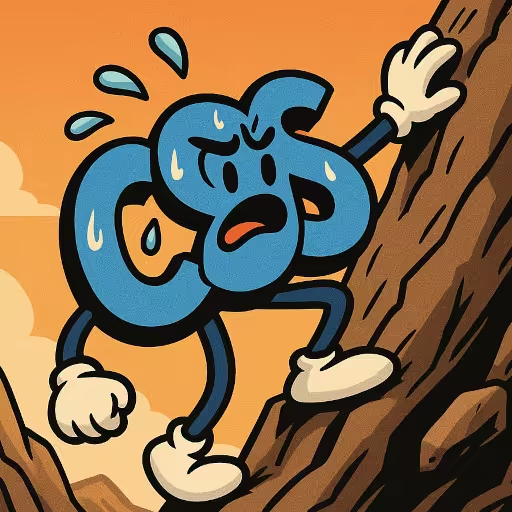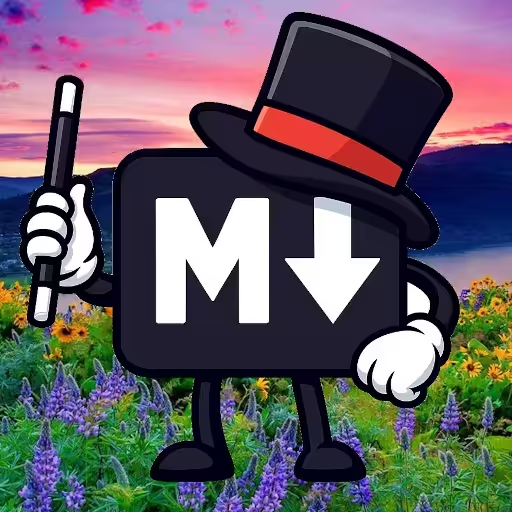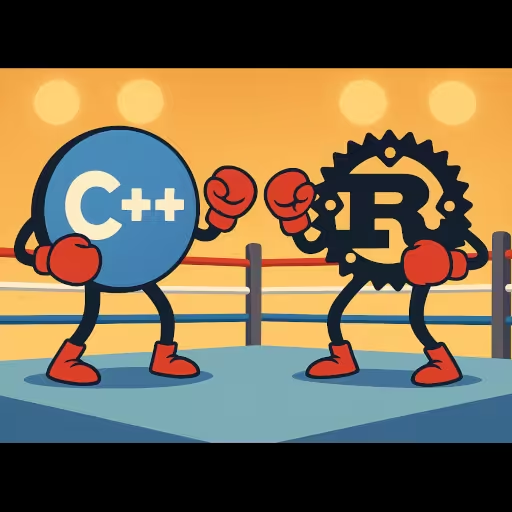Is it Hard to Learn HTML and CSS?
While the basics of HTML and CSS can be learned relatively quickly, mastering them takes more time and practice. As you progress, you'll encounter more advanced topics, such as:
- Semantic HTML: Understanding the meaning and purpose of different HTML elements, like <header>, <nav>, and <footer>.
- CSS layouts: Learning about different layout techniques, like flexbox, grid, and positioning.
- Responsive design: Creating websites that adapt to different screen sizes and devices.
- CSS preprocessors: Using tools like Sass or Less to write more efficient and modular CSS code.
- Accessibility: Ensuring that your website is accessible to users with disabilities.
Mastering these advanced topics can take several months to a year or more, depending on your dedication and the complexity of the projects you work on.
So, while the basics of HTML and CSS can be learned quickly, becoming a proficient and skilled web developer takes ongoing learning, practice, and experience.
Learning the basics of HTML and CSS is not hard. You can build simple web pages in a few hours, but mastering them—and using them to build real, modern, responsive, bug-free layouts is hard.
Easy Part: The Basics
- HTML: Just a bunch of tags for structure.
Examples: <h1>, <p>, <a>, <div>, <img>.
- CSS: You write rules like color: red; or font-size: 2em; and they apply.
- You can make a page with text, images, and simple styles—fast.
Hard Part: Real-World CSS/HTML
- Making layouts that work across all devices (desktop, mobile, tablet)
- Debugging unexpected side effects (overflow, shifting, z-index issues)
- Mixing positioning/layout models (flex, grid, block, inline, absolute)
- Handling browser quirks and updates
- Avoiding global "leaks" and accidental overrides as your site grows
- Building reusable, themeable, or component-based UIs
- Animations, transitions, and interactivity without JS
CSS Learning Difficulty Summary
- Easy to start. Hard to master.
- Most "it's easy" tutorials stop at the simple stuff.
- The hard part is control, predictability, and maintainability for anything beyond the basics.
If you just want a static homepage: Easy.
If you want a robust app or scalable site: Get ready for a lot of trial and error, and bookmark MDN.
Why is CSS so Hard Then?
Why CSS Is So Damn Hard? It's because CSS was never designed with the modern internet and modern web standards in mind.
1. CSS Was Never Designed for Apps
- CSS began as a way to style simple documents, not complex, interactive web apps.
- Layouts, responsive design, and dynamic UI are all bolt-ons—not core design goals.
2. Everything Is a Cascading Global Mess
- Styles "cascade" from parent to child, and inherit all over the place.
- One little typo in a selector, or one "leaky" style, can blow up an entire page.
- You're always debugging what is winning in the specificity war.
3. No Real Encapsulation
Until recently (with Shadow DOM/web components), nothing is scoped:
- Any rule can affect any other part of the page.
- "Global" styles accidentally mess with unrelated components.
4. Layout Model Is Insane
- Box model, inline vs block, floats, z-index stacking, absolute vs relative vs fixed, stacking context: Every new layout property interacts with others in unexpected ways.
- New layout systems (Flexbox, Grid) only partly fix this—now you have to know three systems, and they all combine.
5. Units Are Traps
- vw, vh, %, em, rem, px, ch, etc.—each behaves differently depending on the context.
- A single wrong unit (like width: 100vw or min-width: auto) can break an entire page, sometimes only at one screen size.
6. Responsiveness Is "Hacky"
- Media queries are global, not tied to components.
- Responsive design requires you to mentally simulate all device sizes, and there's no way to scope breakpoints to one part of the app.
7. Browser Quirks & Inconsistencies
- No two browsers are truly identical.
- Safari, Firefox, Chrome, and especially mobile browsers each have weird bugs and legacy behaviors.
8. The Mental Model Sucks
- There's no simple way to "see" how everything fits together.
- Tools like browser DevTools help, but you still have to reason about the flow, stacking, and inheritance yourself.
- No types, no errors, no warnings—just broken layouts.
9. State and Interaction Aren't Native
- Pseudo-classes (:hover, :active, :focus, etc.) are limited.
- No first-class concept of UI state, animation triggers, or logic. You're forced to use JS or weird hacks.
10. Changing Anything Breaks Everything
- Any new feature, or small tweak, can cause ripple effects that break completely unrelated layouts elsewhere.
So Why is it so Hard to Master HTML and CSS?
CSS is hard because it's a global, leaky, "document-style" language forced to do the job of a modern, component-based UI system—without type safety, encapsulation, or guardrails.
CSS rewards those with a CSS "brain" or "mentality", but not common sense.
Modern Mitigations
- CSS Modules, CSS-in-JS, Tailwind, utility-first, and frameworks like Astro/Vue/React help by scoping, modularizing, or making styles more explicit, but...
- The core "global-cascade + browser inconsistency + layout weirdness" remains.
If you feel crazy trying to "fix" CSS, that just means you're sane.
Designing a Better CSS
If I could wipe CSS off the face of the earth and start over, or rewrite the web styling standard from scratch, here's what I (and, honestly, most modern devs/designers) would demand:
1. Layout and Box Model: No Surprises
Explicit, single box model: One box model for everything. Margin and padding always go inside the element's declared width/height.
- No content-box vs. border-box headaches.
- width means "edge to edge." Period.
Consistent units: Only use rem, %, and fractional units (fr) everywhere. No px, no vw/vh except for explicit backgrounds.
Parent-aware sizing: Containers should never break out of parents unless explicitly told to.
- No more "width: 100vw" disasters.
- No "rogue" child can overflow parent unless you opt-in.
2. Grid and Flexbox (aka "Layout")
One system: Just one layout model (call it GridFlex(TM)).
- Always available.
- No random browser support drama.
- All layouts (columns, rows, wraps, gaps) handled natively and simply.
Built-in spacing/gap utilities:
- Standard margin/padding with no collapsing/margin wars.
- Gaps between children work everywhere (even block layouts).
3. Styling: Variables, Scoping, and Predictable Cascade
Scoped styles by default:
Every component/file's styles are isolated, unless explicitly shared.
- No more global leaks or "!important" wars.
- Theme variables: Variables for colors, spacing, fonts, and breakpoints are global, but only via explicit import.
- No accidental cascade—must import/use.
No specificity games: More specific selector always wins. No "cascading" unless imported/inherited.
4. Selector Syntax: Explicit and Minimal
Only class and tag selectors (no combinators):
- No >, ~, +, etc., unless inside a "component scope".
- Element/descendant selectors require an explicit opt-in.
- Classes always win over tags.
5. State and Animation: Declarative and Modular
Stateful styles:
- Native support for \:hover, \:active, \:focus, \:disabled, \:loading, etc., as props or attributes.
- Animations/Transitions use one syntax everywhere (transition: fade-in 0.2s;).
Motion is first-class:
- Built-in support for FLIP (First-Last-Invert-Play), spring, and keyframes, with defaults.
- No keyframes spaghetti.
6. Responsive/Adaptive: Breakpoints as Variables
Mobile-first by default:
- All properties have optional "@breakpoint" suffixes, e.g. padding@sm, padding@md, etc.
- Breakpoints defined once, used everywhere.
7. Design Tokens:
All design values (colors, spacing, fonts, z-index) must be tokens, no magic numbers except for one-offs.
8. Tooling Built-In:
Intelligent error reporting:
- Browser/devtools show why a style is broken, with suggested fixes (e.g., "This element overflows due to min-width: 100vw here").
Live preview everywhere:
- See the cascade, scopes, and computed styles visually.
9. No "Quirks Mode" or Legacy Support
- Ship one, clean, modern standard.
- No IE, no "transitional", no legacy box model. (Let legacy pages polyfill themselves.)
Theoretical Revised CSS Syntax
// Component: Button.style
.button {
padding: var(spacing-md);
color: var(color-primary);
background: var(color-bg);
border-radius: var(radius);
// Responsive
padding@sm: var(spacing-sm);
padding@lg: var(spacing-lg);
// State
&:hover {
color: var(color-primary-hover);
transition: color 0.2s;
}
}- All variables (var(x)) are scoped, imported, and overridable.
- States and breakpoints are built-in.
Summary Table: If CSS Were Easy to Use
| Feature | Old CSS | Reinvented Styling |
|---|---|---|
| Box Model | Inconsistent | Explicit, single, never leaks |
| Layout | Flex, Grid, Block | One system, always works |
| Scoping | Painful | Scoped by default |
| Cascade | Unpredictable | Explicit, opt-in cascade |
| Responsive | Media queries | Suffix or attribute-based |
| Variables | Awkward | First-class, everywhere |
| Error Reporting | None | Built-in, with suggestions |
Would This Have Made the Web Better?
Absolutely.
- Fewer bugs, fewer hacks, faster design, less time fighting scrollbars and specificity.
- More focus on design and logic, less on "oh god, which parent is leaking width again."
TL;DR: What Would Make CSS Better?
- One layout model,
- explicit and scoped styles,
- design tokens for everything,
- no legacy bugs,
- built-in error reporting and responsive support.
And if they ever invent time travel, the first stop should be to smack the original CSS standards committee with this spec.
Conclusion: Why is CSS so Annoying?
CSS is so annoying because it was designed for styling static documents, not for building complex, responsive, interactive web apps.
Its global cascade, lack of real encapsulation, and bizarre layout rules make every style decision ripple through the whole page—often in unpredictable ways.
You're forced to juggle 🤹🏼 a zoo of units (vw, %, em, etc.), layout systems (block, flex, grid, floats), and browser quirks, all without type safety or good error feedback. As your site grows, a small change can break something on a different page—or a different device—days later. It's easy to start, but painfully hard to master or maintain, because CSS just wasn't meant for what we use it for now.